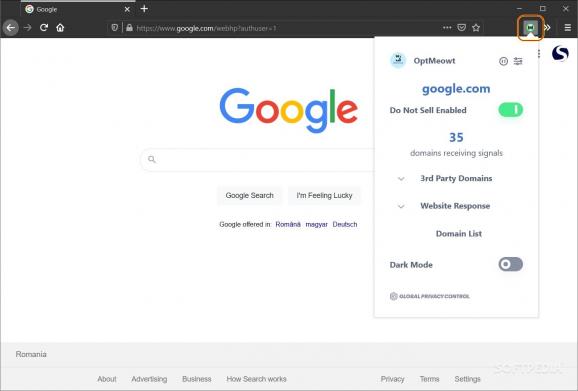Easily automate the process of keeping your data secure and private with a browser enhancer for Firefox that allows you to automatically send restrictive signals to websites you access. #GDPR Compliant #Restrict Data Sharing #Privacy Protection #GDPR #Privacy #Restrict
OptMeowt for Firefox is a cute and helpful initiative that offers the transparency of an open-source project and the means to proactively send 'Do Not Sell' signals to the websites you access and potentially collect your data (for further selling it or for other reasons).
OptMeowt is a free browser enhancer. Its source code is public on GitHub. As a result, you can send feedback to the developers, as well as check the project's progress (if you become interested in it).
OptMeowt is available for Chrome and Firefox. Also, the file size and additional processes it executes are few and they does not impact your PC's performance in a considerable way.
This project is initiated by a team of academic researchers at the Wesleyan University, in Ohio. OptMeowt successfully identifies websites that you visit and collect your data. Afterward, the browser enhancer sends a 'Do Not Sell' message to those domains.
The Firefox add-on is simplistic and does not require extra effort to understand its mechanisms. Just install it, make sure it is enabled, and start the navigation process. By clicking the toolbar icon, you can see, in real-time, the number of domains you visited and the 'Do Not Sell' message has been sent to.
Also, in the tool's settings, you can check the domains you navigated and were actively collecting data. You can further see the website's responses and whether or not they are GPC compliant, meaning if they have the means to receive and respond to a signal that indicates you want to opt-out of their data sharing activities.
To conclude, this browser enhancer is super lightweight and mild on your system's resources. It is comfortable to use, brings awareness over the data collection issue, and efficiently indicates the websites and domains that actively collect data about their users.
As a consequence, whether or not those websites intend to sell your data, they are notified of the fact that you know about their tracking activities and wish not to have your information offered for commercialization.
OptMeowt for Firefox 4.3.1
add to watchlist add to download basket send us an update REPORT- PRICE: Free
- runs on:
-
Windows 11
Windows 10 32/64 bit
Windows 8 32/64 bit
Windows 7 32/64 bit - file size:
- 3 MB
- main category:
- Internet
- developer:
- visit homepage
7-Zip
ShareX
4k Video Downloader
Zoom Client
Microsoft Teams
calibre
Context Menu Manager
IrfanView
Windows Sandbox Launcher
Bitdefender Antivirus Free
- IrfanView
- Windows Sandbox Launcher
- Bitdefender Antivirus Free
- 7-Zip
- ShareX
- 4k Video Downloader
- Zoom Client
- Microsoft Teams
- calibre
- Context Menu Manager