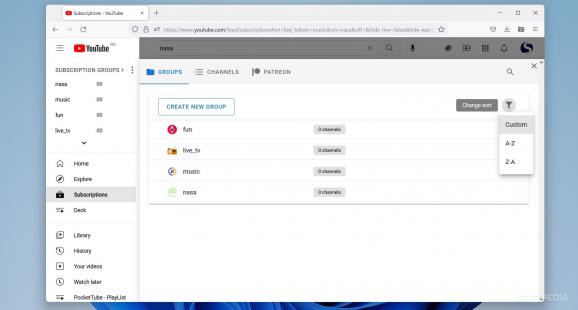Group your YouTube subscriptions based on a topic criterion, add custom icons for your collections, manage subscriptions in batch mode, and more, all with a Firefox add-on. #YouTube Groups #Label Videos #Sort Content #YouTube #Group #Collection
PocketTube for Firefox displays a great deal of useful and convenient features for a more organized and smooth YouTube watching experience.
The browser extension is a nice YouTube enhancer for those who want to avoid YouTube's many distractions, filter their content based on preferred tags and content labeling.
This extension is also for users who want to create collections (or groups) with custom icons, suitable for managing and accessing the desired content in a more organized manner and faster.
Moreover, you can group your favorite channels, enable desktop notifications for new pieces of content, lock positions in custom sort view, hide new videos count, and much more.
The pros of this browser enhancer are a better, more stylish, and organized YouTube experience, the elimination (or at least reduction) of YouTube distractions (with new video content displays, trending charts, recommendations, etc.). As such, you can stay in your loop (e.g., learning, sports) and only engage with the content you are interested in.
A minus could be a bit of ambiguity or lack of clarity regarding specific processes and/or notions. For example, there is the payment. The developer has a Patreon and Buy Me a Coffee account.
The 'Buy Me a Coffee' should be a donation, while on Patreon, you must pay to get access to the Premium version of the extension. The 'Buy Me a Coffee' option is a donation of a similar amount to the monthly subscription.
However, for user clarity, it is important to mention that if you want Premium access, you must do the purchase after YouTube login, from your account.
Also, some notions, such as 'group' vs 'column' do not make much sense at first.
Besides, the process of creating a new group does not seem to follow an intuitive development process. To create a group, you must insert the name of the group you want to create and press '+.' Same remarks for the group deletion.
Regardless of the aforementioned paths for potential improvement, PocketTube for Firefox does seem to be a nice instrument for people who spend a lot of time on YouTube.
Moreover, the service is available on multiple platforms, including iOS and Android, and supports compatibility with other browsers as well.
PocketTube for Firefox 16.0.5
add to watchlist add to download basket send us an update REPORT- runs on:
-
Windows 11
Windows 10 32/64 bit - file size:
- 8.5 MB
- main category:
- Internet
- developer:
- visit homepage
ShareX
Windows Sandbox Launcher
calibre
IrfanView
Bitdefender Antivirus Free
Zoom Client
Microsoft Teams
Context Menu Manager
4k Video Downloader
7-Zip
- Context Menu Manager
- 4k Video Downloader
- 7-Zip
- ShareX
- Windows Sandbox Launcher
- calibre
- IrfanView
- Bitdefender Antivirus Free
- Zoom Client
- Microsoft Teams