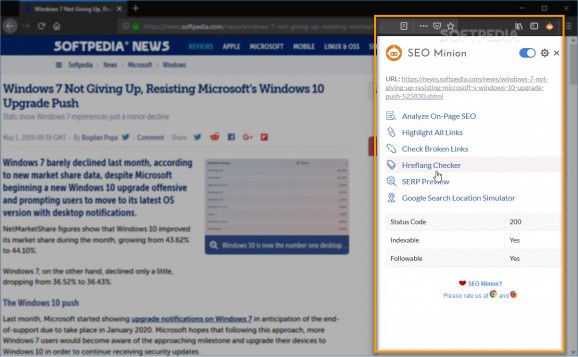A powerful SEO tool in the shape of a lightweight browser extension that can offer you important insight about any webpage you visit. #SEO Tool #On-Page SEO #SERP Preview #SEO #SERP #Link
Today, search engine optimization (or SEO) has become a process that no business can do without. Like advertising, increasing your website’s visibility requires a creative content strategy that abides by almighty Google’s guidelines.
If you were a business trying improve its online visibility or a SEO agency (or even a client who wanted to check if the SEO agency was doing its job properly), then you’d need all the SEO tools you could get, right? Well, there’s no reason why you shouldn’t also give SEO Minion a try.
This seemingly lightweight Firefox extension is actually brim with features that allow you to take a closer look at a webpage’s insights and determine exactly how SEO-friendly its content is.
The first feature is called Analyze On-Page SEO, and you can use to see if an article’s title and description match the number of characters that Google recommends. This function also counts the number of headings and images on a page, while also showing you more details about Open Graph and Twitter Graph protocols.
SEO Minion also has a feature that highlights all the links on a page, and another one that verifies if any links are broken. It can also offer you a SERP (search engine results page) preview on a specific search result for a keyword, and also allow you to simulate a search from two different locations and compare the results.
While SEO Minion may not tell you what content your audience likes to consume or what are the most searched keywords on a specific topic, it’s still an extension that can save you a lot of time whenever you want to check your optimization. And since so many features come for free and in one single unobtrusive package, there’s probably no reason why you shouldn’t add it to your browser.
What's new in SEO Minion for Firefox 3.10:
- UI fixes for long URLs shown in the sidebar
- Fixed Open Graph issue in Analyze Page feature
- Fixed popup issue in SERP Preview
SEO Minion for Firefox 3.10
add to watchlist add to download basket send us an update REPORT- PRICE: Free
- runs on:
-
Windows 11
Windows 10 32/64 bit
Windows 8 32/64 bit
Windows 7 32/64 bit - file size:
- 1.3 MB
- main category:
- Internet
- developer:
- visit homepage
Zoom Client
Bitdefender Antivirus Free
Microsoft Teams
ShareX
4k Video Downloader
IrfanView
calibre
Context Menu Manager
Windows Sandbox Launcher
7-Zip
- Context Menu Manager
- Windows Sandbox Launcher
- 7-Zip
- Zoom Client
- Bitdefender Antivirus Free
- Microsoft Teams
- ShareX
- 4k Video Downloader
- IrfanView
- calibre