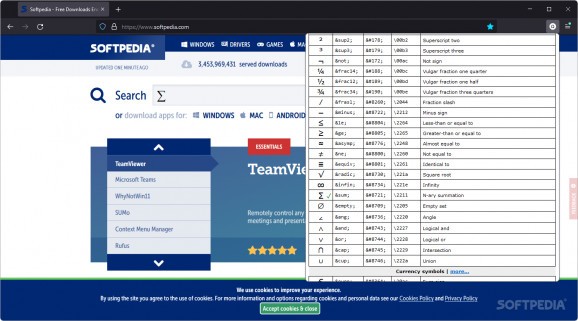Copy to clipboard and paste the Unicode characters of your choice using this free and open-source extension for the Firefox browser. #Character map #Symbol picker #Firefox extension #Character #Map #Symbol
With the age of digitalization revolutionizing humanity’s means of communication through the use of the World Wide Web, the more powerful and more advanced technology becomes, the more it relies on the internet for updates and an increasingly larger amount of its available features. As such, a large percentage of activities carried out on desktop computers takes place inside a browser.
With this in mind, many developers take the liberty of designing extensions such as Special Characters to quickly paste ASCII symbols in cloud-based word processors and web-based instant messengers without leaving the browser window or interrupting your workflow.
Once installed, users can toggle its interface from its dedicated icon placed in the upper right corner of the browser window by default, for quick and easy access to its core function. When clicked, the extension’s logo summons a list of symbols in a clean tabular layout where characters are copied to the clipboard once selected with the cursor, with the utility displaying a green check mark to confirm which item is recorded.
Alongside each symbol, its respective description can be viewed and copied as well, for added flexibility when researching and accessibility purposes as reminders regarding the meaning behind the characters. Developers utilizing browser-based Integrated Development Environments can make good use of the HTML and CSS codes associated with the entries, thus avoiding the use of third-party solutions.
The extension includes not only special Latin letters for use when writing in other languages, but also a limited range of star and arrow symbols that may come in handy for incorporating in interface designs and blueprints before applying them to fleshed-out apps. Finally, apart from the included links to the full databases of ASCII characters used by the extension, all text inside the layout can be selected to copy more symbols concomitantly, if necessary.
If your workflow revolves around using the browser exclusively for your profession, thanks to better online synchronization capabilities, Special Characters can be of great use thanks to its easily accessible shortcut and layout that keeps you focused on your projects without leaving the browser window.
What's new in Special Characters 2.1.0:
- Add Interrobang symbol (per user request)
Special Characters 2.1.0
add to watchlist add to download basket send us an update REPORT- PRICE: Free
- runs on:
-
Windows 11
Windows 10 32/64 bit - file size:
- 17 KB
- main category:
- Internet
- developer:
- visit homepage
7-Zip
Context Menu Manager
Microsoft Teams
Zoom Client
Bitdefender Antivirus Free
calibre
IrfanView
Windows Sandbox Launcher
4k Video Downloader
ShareX
- Windows Sandbox Launcher
- 4k Video Downloader
- ShareX
- 7-Zip
- Context Menu Manager
- Microsoft Teams
- Zoom Client
- Bitdefender Antivirus Free
- calibre
- IrfanView