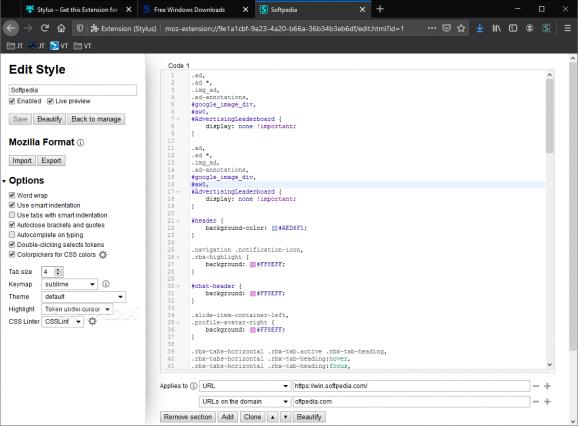Transform website looks according to your preferences, with this style designer extension that works with both pre-defined or with your own, custom themes. #Website Style Generator #Website Design Editor #CSS Theme #CSS #Theme #Style
The appearance of websites can have more subtle effects than you might consider, especially if you spend an extended period of time on particular online platforms. Having the ability to customize, at least to some extent, the looks of the websites you’re frequently visiting can have beneficial effects, not to mention calm down that OCD of yours, if that’s the case.
For those who need to adjust the appearance of websites, Stylus for Firefox will provide a handy extension that is filled with lots of customization features, both basic and more complex alike.
At the core of the add-on, lies a built-in CSS editor, which will allow users to basically create, from scratch, a theme for a particular website. What’s even more useful, is the fact that one will be able to apply the resulting design to an URL, domain, or URLs on a domain.
On the downside of things, if we could call it as such, is the fact that working with the editor will require at least some basic understanding of CSS in order to get the fundamentals dialed for any design. This isn’t such a big gripe, but novices must take that into consideration.
If you’ve nailed down your technique on creating and editing the styles for websites, maybe you’d want even more. Maybe you’d want to customize the editor itself, with a different style. This is provided as a feature, enabling users to adjust the looks of the editor to their requirements.
Lastly, we found that toggling the add-on’s panel is a breeze, allowing one to instantly apply a pre-defined theme to a new website, or start working on a new one.
Take control of the looks and feel of websites by adjusting their themes, templates, and overall style, with this purpose-fit extension. But bear in mind though, you’ll likely need to learn some basic CSS coding if you wish to achieve truly personalized designs.
What's new in Stylus for Firefox 1.5.46:
- Fix show save & clip error text
- Fix USW api issue
- Restore sublime editor bookmarks correctly
- Fix parser library
Stylus for Firefox 1.5.46
add to watchlist add to download basket send us an update REPORT- PRICE: Free
- runs on:
-
Windows 11
Windows 10 32/64 bit
Windows 8 32/64 bit
Windows 7 32/64 bit - file size:
- 1.3 MB
- main category:
- Internet
- developer:
- visit homepage
7-Zip
Windows Sandbox Launcher
4k Video Downloader
ShareX
Zoom Client
IrfanView
calibre
Microsoft Teams
Context Menu Manager
Bitdefender Antivirus Free
- Microsoft Teams
- Context Menu Manager
- Bitdefender Antivirus Free
- 7-Zip
- Windows Sandbox Launcher
- 4k Video Downloader
- ShareX
- Zoom Client
- IrfanView
- calibre