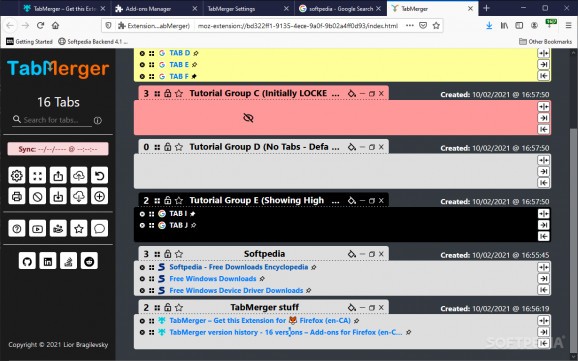An ingenious way to manage and group your tabs, which allows you to be much more organized, without having dozens of opened tabs in Firefox #Merge tabs #Group tabs #Tab manager #Group #Merge #Tab
If you work in front of a computer on a daily basis, then most probably you find yourself having dozens of tabs opened in your browser. Using the integrated bookmark manager is one option, but there are also more user-friendly and feature-rich alternatives. For instance, TabMerger is a noteworthy add-on that allows efficient tab grouping and organizing. If your browser of choice is Mozilla’s Firefox, then read ahead but keep in mind that TabMerger is also available for Chrome.
Pinned tabs in Firefox are taken to the left of the tab bar and kept active at all times, which is quite convenient. The problem with them is that their icons are cramped together and rather small, which makes it quite difficult to figure out which tab is which. You might end up having to search the one you are looking for manually but with an add-on such as TabMerger, you can avoid all that wasted time and frustration.
But how exactly does it do that? TabMerger helps you create customizable groups that are color-coded so finding whatever it is you need is a lot easier. You can create as many groups as you want, assign them a color, lock and unlock them.
Each group can be populated with any number of tabs. The fastest way to add them to a group is by placing the TabMerger tab to the left or the right of the tabs you want to include in a group and press the “Merge LEFT/RIGHT tabs” buttons. By default, once merged in a group, tabs are automatically closed, but you can change this behavior in the add-on’s settings. Pinned tabs can be excluded from merging, if you want to.
Once all the tabs are organized in groups, you can drag and drop them around to re-arrange them. Opening tabs in a group is done with the click of a button. Tabs can be added to your favorites, which takes them to the top of the list, for quicker access.
TabMerger for Firefox is definitely an interesting add-on, as it can help you manage all opened tabs easier and enhance your productivity. An extensive step-by-step tutorial is available at first launch, which allows you to discover all its potential.
What's new in TabMerger for Firefox 2.0.0:
- Automatic backup for JSON & Sync.
- Group color randomizer.
- Text style now adjusts for all text in TabMerger.
- Tooltips can be hidden/shown in settings.
TabMerger for Firefox 2.0.0
add to watchlist add to download basket send us an update REPORT- runs on:
-
Windows 10 32/64 bit
Windows 8 32/64 bit
Windows 7 32/64 bit - file size:
- 240 KB
- main category:
- Internet
- developer:
- visit homepage
calibre
4k Video Downloader
IrfanView
7-Zip
Bitdefender Antivirus Free
Context Menu Manager
Microsoft Teams
Zoom Client
Windows Sandbox Launcher
ShareX
- Zoom Client
- Windows Sandbox Launcher
- ShareX
- calibre
- 4k Video Downloader
- IrfanView
- 7-Zip
- Bitdefender Antivirus Free
- Context Menu Manager
- Microsoft Teams