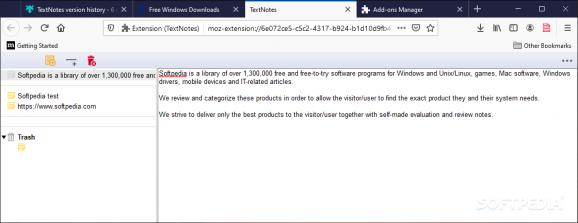Save content or take notes during your online sessions directly in your Firefox browser with the help of this simple yet useful extension #Take note #Note taking addon #Firefox addon #Note #Write #Addon
Researching for a project requires you to browse various websites and access multiple resources. While you could store it all in the web browser as bookmarks, it is most likely that you also need to take notes to store text pieces and references you need later. Instead of using Notepad or some other similar editor, you can save notes directly in the Firefox browser using the TextNotes extension.
TextNotes is easily installed in Firefox and immediately available via the toolbar area. The new icon is displayed right next to the address bar, so accessing your notes is one-click away. When you click it, a new tab is opened and the note management dashboard is displayed. For your convenience, TextNotes can also be accessed using key combinations: CTRL-ALT-O in a new tab and CTRL-ALT-P in a new popup window.
The interface of TextNotes is displayed in two separate panels. The tree panel in the left side displays all the available notes and also hosts the trash, where you can drag and drop notes that you no longer need. Clicking on a note to the left opens it up in the right panel to view its content.
There is no note available at first so you must start by adding a new one, either by using the dedicated button, or via the right-click menu. Notes can be easily organized using separators. On the downside, it is not possible to create folders to store notes for different projects.
When you stumble upon something interesting online, there is a quicker way to create a new note. You simply have to select the desired text section and use the dedicated option in the context menu. A new note is instantly created, containing solely the selected text, without the title of the source article or the URL.
Keep in mind that notes you create with TextNotes are stored offline, in the browser’s folders, under your profile folder. The TextNotes addon synchronizes notes among multiple instances but if you decide to remove it, remember that it does not import your notes back upon re-install.
TextNotes is definitely a useful note taking tool but since it stores all the data offline, it is advisable that you save your notes manually. You can do so from the addon’s preferences, where you can save notes as a TN compressed file or a plain text file. It would really come in handy to have TextNotes integrate with some cloud services, allowing you to optionally share stored notes or back them up online directly from Firefox.
What's new in TextNotes 1.8:
- Added browser tab icon, favicon
TextNotes 1.8
add to watchlist add to download basket send us an update REPORT- PRICE: Free
- runs on:
-
Windows 11
Windows 10 32/64 bit - file size:
- 164 KB
- main category:
- Internet
- developer:
- visit homepage
7-Zip
calibre
4k Video Downloader
ShareX
Microsoft Teams
Zoom Client
Bitdefender Antivirus Free
Context Menu Manager
IrfanView
Windows Sandbox Launcher
- Context Menu Manager
- IrfanView
- Windows Sandbox Launcher
- 7-Zip
- calibre
- 4k Video Downloader
- ShareX
- Microsoft Teams
- Zoom Client
- Bitdefender Antivirus Free