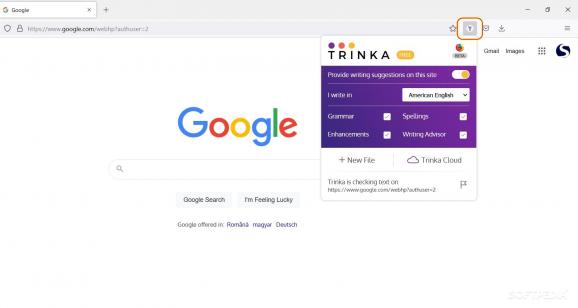A Firefox browser enhancer that offers advanced, academic grammer corrections that is also available for cloud implementations and as a Word add-in. #Grammer Checking #Technical Writing #Academic Dictionary #Grammer #Spelling #Dictionary
Trinka AI for Firefox is a perfect instrument for writers and users who want to address various linguistic traits.
You can target grammar and spelling mistakes, as well as have a writing advisor and use an enhancement engine.
Whether you are a technical or a creative writer, or you simply want to write the best, error-free emails for professional communication, this instrument can be extremely helpful.
Trinka AI is available for Chrome and Firefox, and it also has an MS Office add-in, suitable for online document creation.
If you choose the Trinka AI for Firefox extension, it will enable word and text corrections on all websites you navigate, even when writing in small text boxes from different web pages.
As such, whether you opt for the free or the paid variant of Trinka AI, there are still many day-to-day applications for this writing instrument.
This web application will add a toolbar icon to your browser. From there, you can register for a free account and set up your writing preferences. You can choose between American and British English, get targeted suggestions based on the choice of words you are making, or enable which part of your text you want to correct/enhance.
Moreover, in Trinka Cloud, you can upload and check, and correct documents. In your Trinka Drive, you can upload, store, sort, and archive documents and files.
By far, the most interesting use of this service is the 'New File' option. This will enable access to an in-browser writing panel where you can write text and edit text, add symbols, format content, and check your text's grammar, consistency, or originality.
The 'Publication Checks' method will evaluate your text in relation to an indicated target journal/article, and will evaluate different writing criteria, like journal scope match, technical compliance, ethical compliance, authorship details, reference details, figures and tables, clinical trial information, keywords and summary.
Trinka AI for Firefox is surely a must for all those passionate about improving their writing. It offers insightful suggestions and targets even super-small lexical errors. At the same time, it allows editing your content in a clean environment, and to download the final text (the clean file or the file with track changes).
Trinka AI for Firefox 0.2.71
add to watchlist add to download basket send us an update REPORT- runs on:
-
Windows 11
Windows 10 32/64 bit
Windows 8 32/64 bit
Windows 7 32/64 bit - file size:
- 725 KB
- main category:
- Internet
- developer:
- visit homepage
7-Zip
calibre
ShareX
Windows Sandbox Launcher
4k Video Downloader
Context Menu Manager
Zoom Client
IrfanView
Bitdefender Antivirus Free
Microsoft Teams
- IrfanView
- Bitdefender Antivirus Free
- Microsoft Teams
- 7-Zip
- calibre
- ShareX
- Windows Sandbox Launcher
- 4k Video Downloader
- Context Menu Manager
- Zoom Client