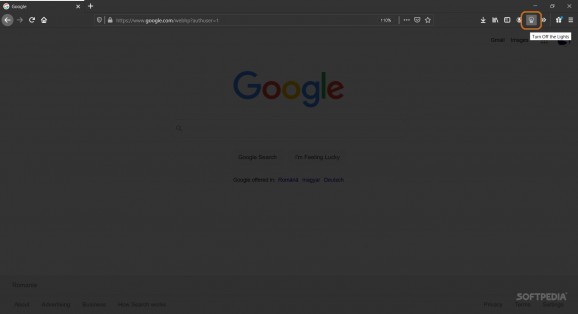Watch videos on the Internet without distractions and while using Firefox with the help of this useful extensions that dims the background and highlights the video window. #Turn Off the Lights #Dim Brigtness #Firefox Add-on #Dim #Opacity #Brightness
Let us imagine a situation in which you are watching a YouTube video on one window of the Firefox browser and working on something else on another one. Ideally, you will want your attention to be entirely divided between what you are working on and only the video, not the background clutter around it.
This is only one situation where the popular extension Turn Off the Lights for Firefox can prove to be very handy, as it allows you to more comfortably watch videos on the Internet by dimming the contents of any web page except the actual video player.
This extensions can be easily installed in the Mozilla Firefox with no more than a few mouse clicks from the browser's dedicated web page with add-ons and themes.
As with all Firefox extensions, once installed, Turn Off the Lights for Firefox makes its presence known by integrating itself with the browser's top menu bar, right next to the address bar.
This said, a single mouse click on its aforementioned icon it is all that it takes to dim the brightness of any webpage beside the running video player. The most impressive thing about this extensions is by far the plethora of customization options.
Within the extension's Options section, you can configure almost every possible aspect of your viewing experience. For example, you have the possibility to alter the color, opacity, dim level and even add fade-in and fade-out visual effects.
An interesting Night Mode and a Speech Recognition feature are also there to add an even greater level of user comfort. If things still seem a bit too mainstream for your taste, then you can also experiment with the Dynamic Background option that is sure to provide your video viewing experience with a very different dynamic.
Turn Off the Lights for Firefox has always been a very compelling extension. Since it was first launched, it has nicely evolved from a simple extension that could highlight your in-browser video players, into a very tweakable and practical tool that is, now more than ever, well-suited for dozens of situations and an even wider array of user categories out there.
Before the end, we should point out that Turn Off the Lights is not only limited to Firefox since it also offers support for other, popular, web browsers such as Google Chrome, Opera Web Browser and Safari, just to name a few.
What's new in Turn Off the Lights for Firefox 4.4.5.0:
- Fixed YouTube Atmosphere Lighting
- Fixed YouTube video to full-screen in window size
Turn Off the Lights for Firefox 4.4.5.0
add to watchlist add to download basket send us an update REPORT- PRICE: Free
- runs on:
-
Windows 11
Windows 10 32/64 bit
Windows 8 32/64 bit
Windows 7 32/64 bit - file size:
- 8 MB
- main category:
- Internet
- developer:
- visit homepage
7-Zip
Microsoft Teams
Zoom Client
Bitdefender Antivirus Free
ShareX
calibre
Context Menu Manager
IrfanView
4k Video Downloader
Windows Sandbox Launcher
- IrfanView
- 4k Video Downloader
- Windows Sandbox Launcher
- 7-Zip
- Microsoft Teams
- Zoom Client
- Bitdefender Antivirus Free
- ShareX
- calibre
- Context Menu Manager