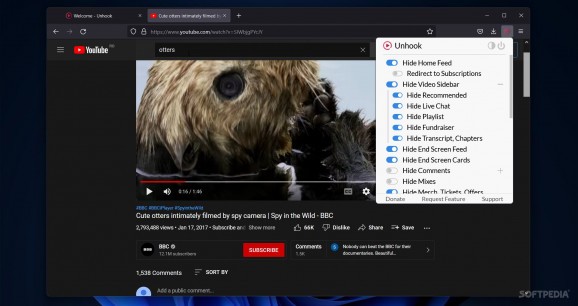A Firefox add-on for users who want to freely enjoy YouTube content without distractions, such as video recommendations, video end screens, comments, homepage suggestions, and many others. #Hide YouTube Comments #Hide YouTube Recommendations #YouTube Add-on #Firefox #YouTube #Recommendation
Unhook for Firefox is ideal for those who want to increase focus, and use YouTube for work, fun, or content creation, as it allows you to control the things you want to expose yourself to.
YouTube, compared to modern platforms, including social media and other streaming sources, offers a complete set of tools and options for various content displays. That is why, according to different evaluation polls, YouTube is a market leader when it comes to user engagement and keeping people's attention.
Because it offers everything, from tutorials, learning materials, to music, documentaries, vlogs, and live streams, YouTube continues to increase its fanbase and to keep its audience watching and engaging with its content for long periods.
However, given its popularity, YouTube's engines have continuously changed, up to the point where monetization has become a priority for the platform.
What users see now is autoplay (to keep you hooked on same-topic videos), video recommendations (with catchy, attractive thumbnails and titles), comments (with carefully prioritized content that may trigger or allure people into keep reading, engaging, and replying to others), and other similar eye-catchers.
Although Unhook does not hide or eliminate YouTube ads, it does help you reduce a ton of unwanted material. All the things we mentioned above — comments, autoplay, recommendations, trending charts, etc. — can be useful when you are researching a topic that you know nothing about.
However, when you simply want to watch a quick tutorial, learn a new skill, or listen to music, YouTube's plethora of options becomes annoying and distracting.
Unhook for Firefox is a small Firefox add-on that instantly eliminates unwanted material, tangential search results ('Related to your search,' 'People also search for,' 'Latest from,' etc.), comments (or just the users' photos), end-screen video suggestions, trending, autoplay, the recommendations sidebar, the homepage feed, mix radio playlists, and others.
As such, with this Firefox extension, you can increase focus and eliminate the emotional investment factor that you might feel when reading comments. What that does, after all, is help you detach from online users, which are strangers, bots, and people you don't know.
As such, for those who might feel triggered or emotionally touched by commenters or other pieces of content, an instrument like Unhook is ideal.
What's new in Unhook for Firefox 1.6.7:
- Fix: do not hide "Downloads" page when "Hide Home Feed" is checked
- Fix: hide recommendations in new watch page UI
Unhook for Firefox 1.6.7
add to watchlist add to download basket send us an update REPORT- PRICE: Free
- runs on:
-
Windows 11
Windows 10 32/64 bit
Windows 8 32/64 bit
Windows 7 32/64 bit - file size:
- 44 KB
- main category:
- Internet
- developer:
- visit homepage
calibre
7-Zip
ShareX
Bitdefender Antivirus Free
4k Video Downloader
IrfanView
Zoom Client
Windows Sandbox Launcher
Context Menu Manager
Microsoft Teams
- Windows Sandbox Launcher
- Context Menu Manager
- Microsoft Teams
- calibre
- 7-Zip
- ShareX
- Bitdefender Antivirus Free
- 4k Video Downloader
- IrfanView
- Zoom Client