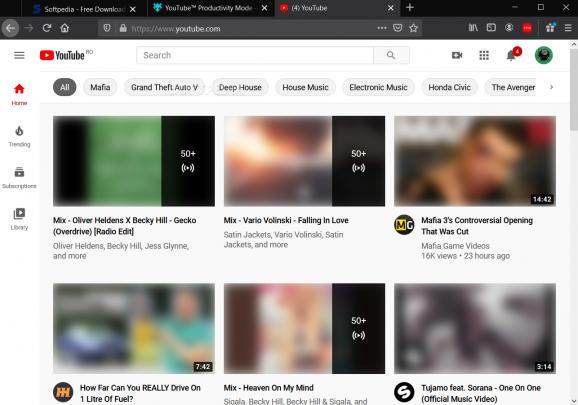Avoid being less productive when watching certain materials on YouTube, by having content thumbnails blurred and subsequently your desire for procrastination lessened #Blur YouTube #Remove Distraction #Blur Distraction #Dsitraction #Blur #Remove
With YouTube Productivity Mode, it's quite easy to understand its proposed final goal. This Firefox extension wants to make it simpler for individuals browsing YouTube for useful purposes to avoid drifting away into the abyss that this particular video-entertainment platform sometimes represents. By blurring out thumbnails or ads that could catch your eye and turn you into a less productive version of yourself, this add-on manages to keep users on the right track to increased productivity.
Decide on the restrictiveness of the blocking mechanism. In leisure mode, you get to enjoy more content without pesky ads popping up all the time. Productivity mode, on the other hand, will blur thumbnails as well, keeping you focused on what really matters — work, work, and more work. Your productivity rates are bound to get bumped up. If your aim is to customize your experience, there is one last mode you can resort to, which is the most flexible at the same time.
Custom mode was created for those users who'd like to tailor their experience and enjoy the best of this add-on. Decide on what thumbnails to blur. Get rid of distractions on the Home, Trend in, Subscription or Channel Page. Allow Search and History Pages to display info on videos normally. Lastly, opt for having ads skipped automatically or not. This will definitely help you get more out of your YouTube experience and also give you a nudge in the right direction, allowing this particular web video service to help instead of distract you from your work.
YouTube Productivity Mode is a simple extension that aims to keep users focused on what is important for them, preventing any wandering or straying from the set path. Productivity will grow and your YouTube appetite will diminish together with your lust for procrastination.
What's new in YouTube Productivity Mode for Firefox 2.3:
- Fixed Bugs and Added Button to BMC
YouTube Productivity Mode for Firefox 2.3
add to watchlist add to download basket send us an update REPORT- PRICE: Free
- runs on:
-
Windows 10 32/64 bit
Windows 8 32/64 bit
Windows 7 32/64 bit - file size:
- 18 KB
- main category:
- Internet
- developer:
- visit homepage
Zoom Client
Windows Sandbox Launcher
4k Video Downloader
IrfanView
ShareX
calibre
7-Zip
Bitdefender Antivirus Free
Context Menu Manager
Microsoft Teams
- Bitdefender Antivirus Free
- Context Menu Manager
- Microsoft Teams
- Zoom Client
- Windows Sandbox Launcher
- 4k Video Downloader
- IrfanView
- ShareX
- calibre
- 7-Zip