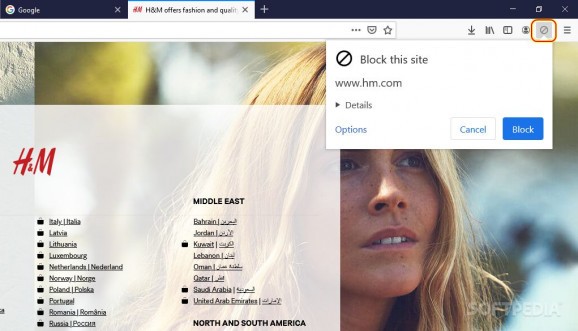Try a super-efficient Firefox enhancer that allows sorting your search engine results by blacklisting certain websites that you want to avoid. #Blacklist Website #Search Engine Results #Customize Google Search #Blacklist #Website #Google
uBlacklist for Firefox offers great flexibility in managing your search engine results. The browser enhancer has awesome functions for those who need to blacklist certain websites.
The extension is available for both Firefox and Chrome, therefore it is compatible with the most commonly used browsers. uBlacklist offers plenty of nice features for free, and it is an open-source initiative. This add-on is small in size and allows you to blacklist any website. Once blocked, those websites will stop appearing in your search results.
This instrument is super-useful for a lot of users and different situations. You can use it to block adult content or certain websites on your kids' browsers, to eliminate certain social media webpages and other time wasters for increasing work productivity and focus, or you can use it to configure a purpose-oriented environment on your PC — for example, you could want to avoid wasting time with certain dictionary websites you searched before and deemed unuseful.
Probably the most amazing customization options are the ones that offer users the option to change the defaults of uBlacklist. For example, the add-on is generally advertised for Google blacklisting. However, if you use other search engines like DuckDuckGo, Ecosia, or Startpage.com, the browser enhancer will still block the websites you added to your personal blacklist.
You can backup and synchronize your blacklists in the cloud (Google Drive) and make them available for later use, on different machines. Equally, you can access different preexisting lists or series of lists, anywhere on the Internet, containing websites that need to be blocked. This is a subscription-based model and allows regularly downloading and updating blacklists from any URL.
All things considered, uBlacklist is a super-cool browser enhancer and a must-try. Regardless of your specific needs, we all could use something that narrows down the number of possible results, hides unwanted websites, and helps avoid wasting time on unnecessary content.
What's new in uBlacklist for Firefox 8.5.1:
- Google: update handler of image search (3fe8ac1), closes #406
- Google: update handler of regular results (bc2106f), closes #413
uBlacklist for Firefox 8.5.1
add to watchlist add to download basket send us an update REPORT- PRICE: Free
- runs on:
-
Windows 11
Windows 10 32/64 bit
Windows 8 32/64 bit
Windows 7 32/64 bit - file size:
- 408 KB
- filename:
- ublacklist-v8.5.1-firefox.zip
- main category:
- Internet
- developer:
- visit homepage
IrfanView
Bitdefender Antivirus Free
7-Zip
Context Menu Manager
Zoom Client
4k Video Downloader
Microsoft Teams
calibre
ShareX
Windows Sandbox Launcher
- calibre
- ShareX
- Windows Sandbox Launcher
- IrfanView
- Bitdefender Antivirus Free
- 7-Zip
- Context Menu Manager
- Zoom Client
- 4k Video Downloader
- Microsoft Teams