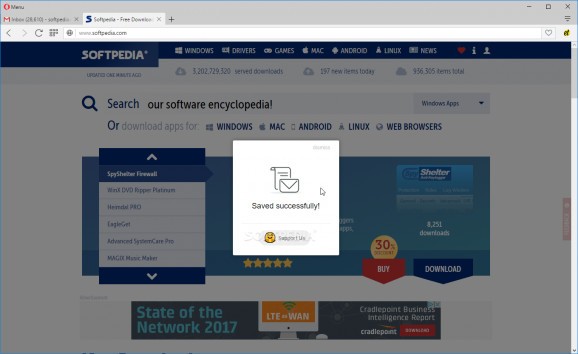Save add-free copies of web pages of interest to read in a clean format without distraction and have them emailed to you at the press of a button. #Save pages #Save website #Bookmark page #Save #Webpage #Website
Just like most types of activities and content, ads also moved to this online space, and you can see an ad on nearly any page. This can be slightly frustrating, or even distracting, especially when you’re in a rush to get the task done. In this regard, Email This for Opera comes as a small extension which can save you perfectly readable copies of web pages without any ads.
Needless to say that one of the main requirements is for you to install the Opera web browser, or fire it up if already there. Integration with the browser is easily done, with a new icon added next to the URL field. However, the application function can be triggered in other ways besides the icon.
What the extension wants to help you with is to provide a distraction-free version of the page you’re interested in reading or analyzing. This isn’t done in the active tab, but rather by extracting text content, pictures, and links, bundling them together in an organized format, and sending a copy to your inbox.
Apart from the dedicated browser, the extension has another requirement. You need to provide a valid email address to associate with this program. You can’t have multiple pages sent in a single session, so you might end up with a crowded inbox if you save too many entries. It’s possible to start saving pages as soon as you provide the email address.
As mentioned, there are multiple ways to save pages. Apart from the toolbar icon, you can also trigger the save function from the context menu of a link. You can use the Ctrl + Shift + U hotkey command. A last option is to add the extension as a bookmarklet, which means it acts as the toolbar button, but triggered as a bookmarked link instead.
To sum it up, Email This for Opera is a neat little utility you can use to save readable pages of websites of interest, without having to filter out any pesky ads. It easily integrates with your browser, but you might want to be careful not to fill up your inbox.
Email This for Opera 2.6.3
add to watchlist add to download basket send us an update REPORT- runs on:
- Windows All
- file size:
- 501 KB
- main category:
- Internet
- developer:
- visit homepage
ShareX
Context Menu Manager
calibre
Windows Sandbox Launcher
Zoom Client
Bitdefender Antivirus Free
IrfanView
Microsoft Teams
4k Video Downloader
7-Zip
- Microsoft Teams
- 4k Video Downloader
- 7-Zip
- ShareX
- Context Menu Manager
- calibre
- Windows Sandbox Launcher
- Zoom Client
- Bitdefender Antivirus Free
- IrfanView