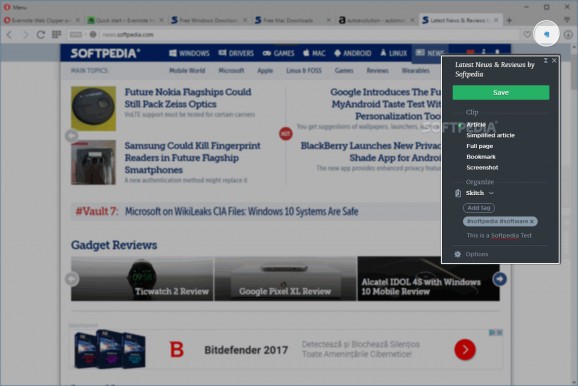Effortlessly capture, save, and annotate all kinds of content from the Internet with the help of this useful and unobtrusive Opera extension. #Save Webpage #Bookmark Content #Evernote Saver #Evernote #Clipper #Store
While scouring the Internet, you may have heard about Evernote, one of the best cross-platform services for note taking, organizing and archiving content.
It comes with official client apps for both Windows and Mac, and, better yet, with bespoke extensions for all the most popular browsers out there, like Chrome, Firefox, and Opera. The service becomes even more relevant when we consider the fact that it comes with competent mobile clients, as well.
The extensions are appropriately dubbed Evernote Web Clipper, and they offer you the simplest and most efficient way to save, edit, mark up and share Internet content.
Their functionality is the same, regardless of the browser you use, but we are going to focus more on Evernote Web Clipper for Opera, which can be installed quite effortlessly from Opera's official add-ons store with a simple mouse click.
It smoothly integrates with Opera's toolbar where it quietly lives until called upon. In order to make use of this extension, you are required to first log in either with your Evernote or Google credentials.
To start off with, it offers you five ways to instantly "clip" content, namely Article, Simplified Article, Full page, Bookmark, and Screenshot. All of these capture modes are quite straightforward, but the latter might be the one most worthy of your attention since it empowers you with the use all sorts of smart annotation tools.
For example, you can use a nifty highlighter to draw attention to various sections of any text, add comments, shapes, arrows, stamps and much more. Organizing can be done just as easily by creating Notebooks or by adding tags and remarks. Quite conveniently, you can also share your content on Twitter and Facebook or, the classic way, by email.
As expected, all your clippings can be accessed and be even more thoroughly organized with the help of a user-friendly Evernote web-based UI, and that's about that.
Loved by some, considered annoying and a bit complicated by others, there's really no doubt that Evernote (alongside with its desktop/mobile clients and browser extensions) brings to the table one of the best ways to save content and take notes.
In point of fact, if you're searching for a competent "assistant" for your grueling research sessions and Opera is your web browser of choice, then Evernote Web Clipper for Opera definitely deserves a place next to all the other extensions you are currently employing to improve your web browsing experience.
Evernote Web Clipper for Opera 6.13.2
add to watchlist add to download basket send us an update REPORT- runs on:
-
Windows 10 32/64 bit
Windows 8 32/64 bit
Windows 7 32/64 bit - file size:
- 3.8 MB
- main category:
- Internet
- developer:
- visit homepage
Zoom Client
Context Menu Manager
Bitdefender Antivirus Free
4k Video Downloader
ShareX
Microsoft Teams
7-Zip
calibre
Windows Sandbox Launcher
IrfanView
- calibre
- Windows Sandbox Launcher
- IrfanView
- Zoom Client
- Context Menu Manager
- Bitdefender Antivirus Free
- 4k Video Downloader
- ShareX
- Microsoft Teams
- 7-Zip