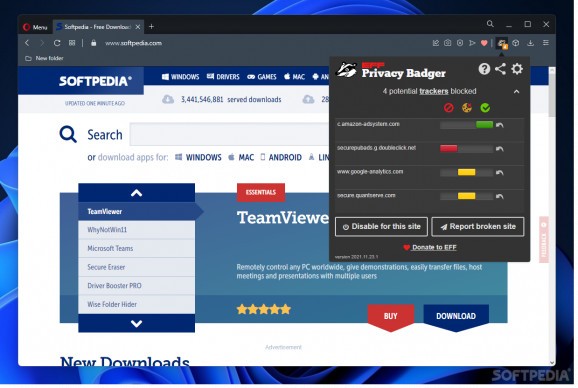An extension for privacy lovers who wish to keep out trackers that spy on their browsing activity or sell data behind their back #Block tracker #Detect tracker #Disable tracker #Blocker #Tracker #Block
Privacy Badger for Opera is a must-have add-on if you are concerned about every aspect of your online privacy. This particular extension detects and blocks third-party trackers that continue to track your web activity even after you deny them your permission.
Privacy Badger uses privacy-oriented services like Global Privacy Control (GPC) and Do Not Track (DNT) to first signal your intention of not being a tracker or having data sold. If that request is ignored, the extension proceeds to block the trackers by force. Despite not being advertised as an ad-blocker, you might notice a drop in advertisement material anyway, because that's what most trackers do, they push ads.
Click the badger head icon to collapse the add-on UI. The number of trackers can be seen on the icon sticker, or by collapsing the UI. Extended the tracker counter to check the tackers out. There are three variations of trackers, using the colors red, yellow, and green.
Red trackers are intrusive and harmful, so they will be blocked immediately. Items marked with yellow might provide essential third-party resources, so they are not entirely blocked, just specific cookies. Green trackers are deemed safe, thus no action is necessary for those.
You can manually set the importance of a tracker. If you wish to allow certain entities to track you, even if they are red, you can switch them to green with no problem. You can completely disable the add-on on any site with one button.
Privacy Badger does look good in the settings department. If you wish to change the app's behavior, you can start by enabling/disabling features like the tracker counter, or the signal sent to domains regarding GPC and DNT.
Disabling the Badger on certain sites can be done by clicking a button, but a whitelist can also be set up backstage. Just add the domains you want unaffected by the app and save some yourself some time. One can also manage widget replacement preferences, inspect the full list of blocked trackers, and synch user data.
Bottom line, Privacy Badger for Opera is a smart extension that can cut the chords between invisible third-party trackers and your browsing activity. If you hate the thought of having your data sold by companies you are not even aware of or having your moves tracked across the web, this add-on will suit you well. Not to mention that you don't have to bother too much after adding it, as it requires close to no attention from the user in order to work.
Privacy Badger for Opera 2024.2.6
add to watchlist add to download basket send us an update REPORT- runs on:
-
Windows 11
Windows 10 32/64 bit - file size:
- 1.9 MB
- main category:
- Internet
- developer:
- visit homepage
calibre
IrfanView
Context Menu Manager
Zoom Client
7-Zip
Bitdefender Antivirus Free
Windows Sandbox Launcher
ShareX
4k Video Downloader
Microsoft Teams
- ShareX
- 4k Video Downloader
- Microsoft Teams
- calibre
- IrfanView
- Context Menu Manager
- Zoom Client
- 7-Zip
- Bitdefender Antivirus Free
- Windows Sandbox Launcher