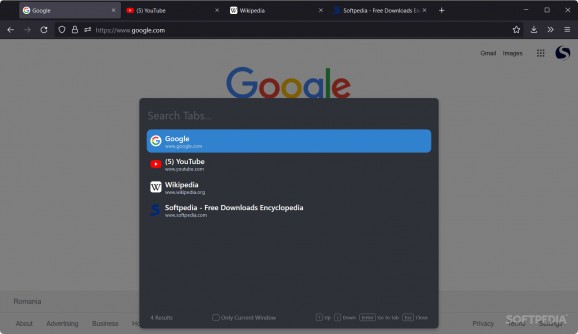Browser extension that makes multiple tab workloads easier to handle, all possible through a shortcut, which allows you to quickly manage your tabs. #Tab Manager #Tab Management #Browser Tab Management #Tab #Manager #Browser
We all know how unwieldy managing multiple tabs can get, and there's certainly a threshold for when it starts to become unproductive to have dozens of tabs opened in your browser. Though browser developers have come up with all sorts of solutions to help users maintain some order when working with a big number of tabs, you may still find them uncomfortable to use.
In that case, perhaps an extension like Tab Butler might be up your alley: it operates via a hotkey, and allows for greater and easier control of all of your tabs, at the press of a shortcut.
Workloads involving loads of opened tabs are getting increasingly common, and the technology advancements can be a reason for that — even computers in lower price brackets should be able to manage. An extension such as this one can come in handy in a multitude of cases: it's not just workloads with numerous opened tabs, but also light browsing.
The reason for that is simple: the Ctrl+Shift+Space hotkey reveals a finder of sorts, which allows you to seamlessly switch between tabs at will. The main benefit here is that no mouse input is required, so you can manage all of your tabs in a few keystrokes. Helpful is also the search box, which you can use to find a specific tab right away.
The extension provides quick access to several browser functions, and through these actions, users can be even more efficient with their workflows. This is done via the Alt+Shift+K hotkey. Actions like opening and closing new tabs and windows are nice to have, while being able to quickly get to your browser's history, settings, and extension menus is also something to appreciate.
The Actions menu also contains links to GitHub, YouTube, Google, and Twitter, which allow users to quickly get to those domains without so much as a mouse click.
Tab Butler has a lot of value that is immediately apparent when working with numerous tabs. Even though it's still in early development, the add-on showed no signs of slip-ups, which was quite reassuring.
Tab Butler 1.0.0.6 Beta
add to watchlist add to download basket send us an update REPORT- runs on:
-
Windows 11
Windows 10 32/64 bit
Windows 8 32/64 bit
Windows 7 32/64 bit - file size:
- 76 KB
- main category:
- Internet
- developer:
- visit homepage
IrfanView
Windows Sandbox Launcher
Zoom Client
Bitdefender Antivirus Free
Microsoft Teams
7-Zip
Context Menu Manager
4k Video Downloader
calibre
ShareX
- 4k Video Downloader
- calibre
- ShareX
- IrfanView
- Windows Sandbox Launcher
- Zoom Client
- Bitdefender Antivirus Free
- Microsoft Teams
- 7-Zip
- Context Menu Manager