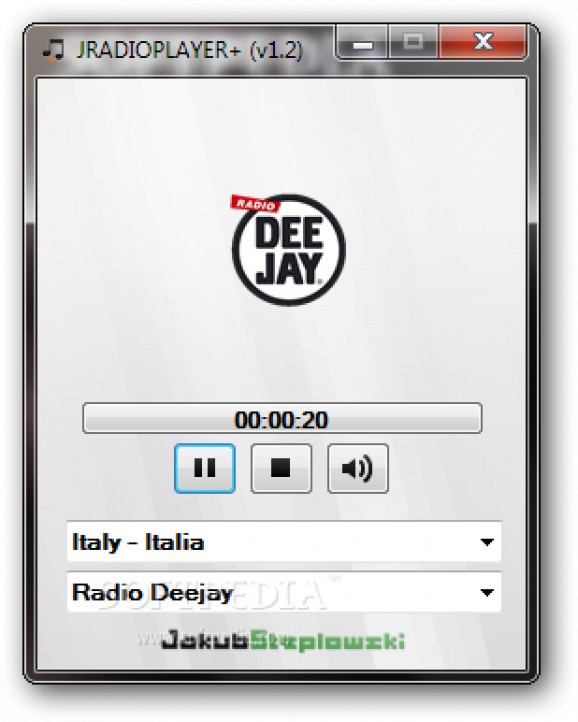A small and practical radio player that lets you choose from an abundance of stations from all over the world or add custom media files to be played. #Radio player #Radio playback #Audio player #Play #Radio #Station
With the Internet being home to most forms of entertainment, an active connection assures you that you never get bored. There are multiple applications that provide quick methods of watching shows or listening to music without the need of web browsers. In this regard, JRADIOPLAYER+ gives you the possibility to enjoy your favorite radio station from the comfort of your desktop.
All features are neatly organized in a compact window. Playback controls are at your fingertips, as well as a few drop-down menus that let you choose the station you prefer. You mostly need an active Internet connection, because the application can be used on most machines since it does not require an installation.
The application is still under development so flexibility is not really a strong point. You need to select a country before picking a station. Choices are decent and in future updates you'll surely get to enjoy stations from your country in case it's not found in the implemented ones.
On the other hand, the application is also capable of opening external files, so you can easily load MP3, WMA, WAX, RM, MID and other files, feature which tips the scales in the app's favor. However, there's no playlist manager, with the application mostly coming in handy for continuous streams.
If you found a station that suits your taste in music, you need to remember it, because the application resets all settings once you close it and there isn't an option to add a shortcut to favorite radios. Playback controls leave a little something to be desired, with the volume slider missing entirely and options only enabling you to leave sound on or cut it off completely.
To sum it up, JRADIOPLAYER+ comes equipped with a neat set of features and good ideas behind the concept. It's easy enough to use and the list of stations is impressive. Hopefully, future updates will add even more, or provide features that enhance the overall experience. It's worth a try, with multiple genres to be found that are sure to tickle your fancy.
What's new in JRADIOPLAYER+ 2.0 Beta:
- Features:
- 525 Radio Stations
- HQ Stream Audio (from 96kbps to 512kbps)
- Music Player
JRADIOPLAYER+ 1.5 / 2.0 Beta
add to watchlist add to download basket send us an update REPORT- runs on:
-
Windows 8 32/64 bit
Windows 7
Windows Vista
Windows XP - file size:
- 6.4 MB
- filename:
- JRADIOPLAYER _v1.5_by_JakubSteplowski.rar
- main category:
- Internet
- developer:
- visit homepage
4k Video Downloader
Zoom Client
Microsoft Teams
Context Menu Manager
calibre
Windows Sandbox Launcher
7-Zip
ShareX
IrfanView
Bitdefender Antivirus Free
- ShareX
- IrfanView
- Bitdefender Antivirus Free
- 4k Video Downloader
- Zoom Client
- Microsoft Teams
- Context Menu Manager
- calibre
- Windows Sandbox Launcher
- 7-Zip