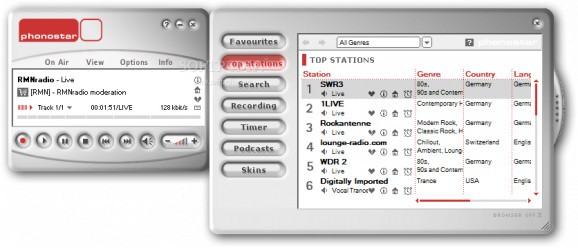Enjoy continuous and flawless streaming of your favorite radio station, manage favorites, add custom ones and schedule recording sessions #Internet radio #Radio player #Radio stream #Radio #Player #Play
Even though the Internet is a powerful source of entertainment and news it doesn't mean TVs and radios become obsolete. Migrating to this new communication method, you can now watch favorite shows or listen to your local station online. In this regard, phonostar-Player wants to keep you company all day long while playing radio stations from all around the world.
The application manages to impress right from the start, with a polished interface and controls at your fingertips, as well as a thorough playlist to browse through stations. You can save the ones you like the most in a favorites manager, record sessions and a lot more.
Hitting the “Play” might bring a notification that warns you no active Internet connection is found, but streaming proves otherwise. Luckily, the alert can be disabled for more comfort. However, it can take some time to establish connection, but this only depends on region and connection type.
One of the biggest advantages is a built-in search engine. You can quickly set up a few parameters, such as genre, country, language, type, format and quality, as well as a name. Results are displayed in a jiffy and if you don't find what you're looking for, there's still hope.
The application gives you the possibility to add custom stations by filling in a few details, such as name, country, type and genre, but the only mandatory field is the URL so that connection is properly established. There's even an option to test it so you don't go through this process too many times.
Considering you're caught up in many activities but don't want to miss a show, a built-in scheduler gives you the possibility to have sessions recorded under several file formats. This is done in the form of tasks, with options to add more than one for custom lengths, considering you have enough disk space.
Taking everything into consideration, we can say that phonostar-Player is amongst the top applications of its type. A good impression is made right from the start, with the real surprise being revealed once you navigate through the abundance of features put at your disposal, all just to enjoy continuous and flawless audio streaming of your favorite station.
phonostar-Player 2.01.0
add to watchlist add to download basket send us an update REPORT- runs on:
-
Windows 7
Windows Vista
Windows XP - file size:
- 3.9 MB
- filename:
- ps_radio2010eng.exe
- main category:
- Internet
- developer:
- visit homepage
7-Zip
IrfanView
Zoom Client
Bitdefender Antivirus Free
ShareX
Windows Sandbox Launcher
calibre
4k Video Downloader
Microsoft Teams
Context Menu Manager
- 4k Video Downloader
- Microsoft Teams
- Context Menu Manager
- 7-Zip
- IrfanView
- Zoom Client
- Bitdefender Antivirus Free
- ShareX
- Windows Sandbox Launcher
- calibre