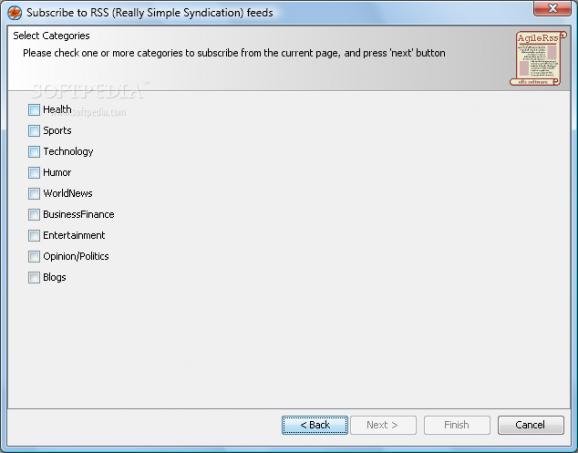AgileRss - desktop aggregator that is able to display any RSS, ATOM, and XML news feed It also allows you to keep up-to-date with all your favourite sources of information that support the RSS protocol. Internet syndication and aggregation software, that runs on any java enabled operating sistem. AgileRss software application dedicated to the task of managing the subscriptions, monitoring and syndicated content of a user.
Reduce the time and effort needed to regularly check websites of interest for updates, creating a unique information space or "personal newspaper." It's able to subscribe to a feed, check for new content at user-determined intervals, and retrieve the content.
AgileRss provides a consolidated view of the content in a single browser display or desktop application. Such applications are also referred to as RSS readers, feed readers, feed aggregators or news readers.
Here are some key features of "AgileRss":
· Automatically download of feed enclosures in a specified folder - Prepare your podcast for your iPod or any compatible device. · Use of multiple version of AgileRss for the same user. You can specify application cache directory, in order to keep your previously downloaded articles. You can choose application directory the same that was used with agilerss 2.0 and agilerss will convert and use your existing data files. · Search on feeds tree by name and/or URL · Password manager - If you access password protected resources and you don't want to be prompted again for a password every time agilerss update that resource, you could check option "remember password" and then your password will be stored locally encrypted · On Line font resizing in bowser panel · you can use key combinatino "CTRL+" an d "CTRL-" to change text size in browser panel increase or decrease it · Two new icons themes - now you can select buttons theme from 2 more theme · Right click menu enable on tray icon - it includes jump to preferences, to downloads or exit · Display RSS feeds into a news ticker · Virtual Feeds Support · Newspaper View · Automatically Run At Startup and Start Minimized · System Tray Integration · New Articles Notification Area · Search feeds with specialized search engines · Get the latest headlines from around the web, delivered automatically to your desktop · Subscribe to any RSS or Atom format in use · Handles all RSS versions, ATOM 0.3 and 1.0 · Browser bookmarklet for rss feed autodiscovery. · Groups subscribed feeds into custom categories. · Imports and exports Outline Processor Marckup Language (OPML) channel directories · Filter items. · Feeds are updated in the background to keep the GUI responsive. · Multilanguage support · Customized toolbars · Proxy support is included for users who may be forced to connect to the Internet through a proxy server at work. · Popup menu action for renaming selected feed or folder · Drag And Drop for moving feeds or folders · New predefined filters for articles: Today and Unread Today · Autodiscovery option when adding a new feed · Rss Reader for Mac OS X · Customized font for any panel
AgileRss 3.1
add to watchlist add to download basket send us an update REPORT- runs on:
-
Windows Unix
Windows All - file size:
- 12.3 MB
- main category:
- Internet
- developer:
- visit homepage
Context Menu Manager
Windows Sandbox Launcher
IrfanView
calibre
Microsoft Teams
ShareX
Zoom Client
4k Video Downloader
7-Zip
Bitdefender Antivirus Free
- 4k Video Downloader
- 7-Zip
- Bitdefender Antivirus Free
- Context Menu Manager
- Windows Sandbox Launcher
- IrfanView
- calibre
- Microsoft Teams
- ShareX
- Zoom Client