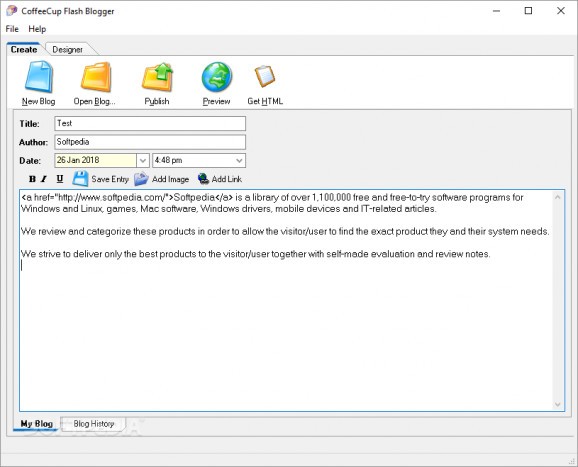Handy tool to help compose blog records, edit their general appearance in page, as well as preview and publish them on multiple websites. #Flash blogger #Blog update #Blog creator #Flash #Blog #Blogger
CoffeeCup Flash Blogger is a comprehensive yet easy-to-use application designed primarily for those who don't have advanced HTML and CSS knowledge and want to simply write daily blog posts, as well as design the entries. It comes stacked with various editing and formatting elements to personalize each record and automatically generate the necessary HTML code, which you can easily integrate into an existing webpage.
It's wrapped in a straightforward and user-friendly interface with two distinct tabs (create, designer), the first provides the means to write your articles and the second lets you modify and customize the overall appearance of the post. Keep in mind that the tool doesn't make a standalone blog, you need a host name to upload the posts.
Before you start typing, is recommended to configure your FTP Client Server with the required details, like hostname, username, password, port, connection type and host location folder. A wizard guides you through those steps to properly set it up.
Once done, you are free to compose as many notes as you want. Each one needs a relevant title, author, proper date and time and a body content. The text can be formatted to bold, italic and underline styles, and can contain different images in the most popular file formats (e.g. TIF, GIF, JPG, PCX, BMP, ICO, TGA, PNG). Plus, you have the option to link particular phrases with distinct URLs.
From the designer tab, you can customize the blog properties, such as width and height, style (solid, gradient, picture) based on which you have to pick a specific color and gradient, as well as transparency level, border tint and different icons for the back and next buttons. It's possible to change the scroll direction, apply transition color, show the calendar in every post. Once everything is finished, you can save and publish the entries, preview them to view how they look and get the HTML code.
To conclude, CoffeeCup Flash Blogger is a sophisticated and intuitive program that comes to provide a simple method to write, edit and publish daily posts containing your thoughts on a particular matter or personal ideas.
CoffeeCup Flash Blogger 4.6 Build 1
add to watchlist add to download basket send us an update REPORT- runs on:
- Windows All
- file size:
- 5.4 MB
- filename:
- CoffeeCupBlogger46.exe
- main category:
- Internet
- developer:
- visit homepage
Windows Sandbox Launcher
Context Menu Manager
IrfanView
Microsoft Teams
calibre
Bitdefender Antivirus Free
4k Video Downloader
7-Zip
Zoom Client
ShareX
- 7-Zip
- Zoom Client
- ShareX
- Windows Sandbox Launcher
- Context Menu Manager
- IrfanView
- Microsoft Teams
- calibre
- Bitdefender Antivirus Free
- 4k Video Downloader