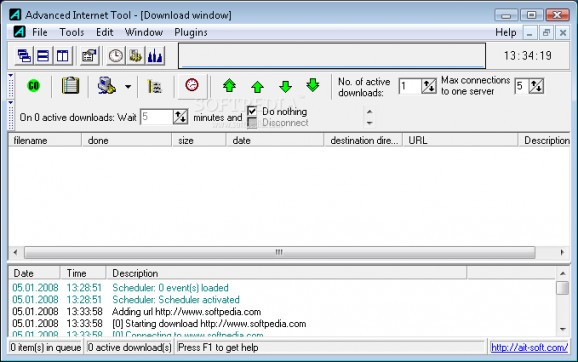A powerful download client with built in FTP client #Downloads manager #HTML links extractor #Server overload protection #Manager #Scheduler #Organize
Advanced Internet Tool is powerfull download client with built in FTP client, Scheduler, HTML links extractor and downloads manager.
AIT can concurently download/upload unlimited number of files both from HTTP and FTP servers. Uploads/Downloads are bullet proof, start them and forget about them, If connection is broken ait will automaticaly resume your downloads.
Built in scheduler can remind you about your events,play your favorite music files, and it can even schedule your downloads.
Downloads manager intends to effectively help you organise your downloads. You can also control AIT from command prompt with small utility.
Here are some key features of "Advanced Internet Tool":
■ AIT can resume broken downloads in many cases. ■ Full proxy support is implemented. ■ Built in FTP client can perform wide range of functions such as upload,download,rename,make directory and it also caches remote directory structure for faster browsing. ■ AIT can monitor clipboard for URLs and add them to download queue. ■ AIT can constantly connect to busy sites until download complete. ■ Traceroute control will help you to find out how far does destination server located. ■ Built in scheduler will remind you about your events, Or it will wake you up in the morning by playing your favorite CDs,WAVs or MP3s it can also slide volume from minimum to maximum when playing sounds. It can even run your programs. ■ AIT can concurrently download unlimited number of files both from HTTP and FTP. Server overload protection will prevent your dialup connection from overloading. ■ When all transfers are done AIT can terminate itself,shutdown computer and disconnect any active RAS connection. ■ All downloaded files are listed in powerfull download manager with preview function. ■ While downloading file you can see detailed information about contents of file. ■ Functionality of AIT is extentable via plugins.
Limitations:
■ 30 days trial
What's new in Advanced Internet Tool 2.2.2 Build 110:
- Changed resume technology on FTP transfers, now we will attempt to resume download even if remote file size is unknown
- Added interactive file properties editing in FTP client (i.e. file attributes change)
- Changed file information retreiving methods
- Queue log messages are now more infromative
Advanced Internet Tool 2.2.2 Build 110
add to watchlist add to download basket send us an update REPORT- runs on:
- Windows All
- file size:
- 1.4 MB
- filename:
- aitmdi_sw.exe
- main category:
- Internet
- developer:
- visit homepage
calibre
Context Menu Manager
ShareX
Bitdefender Antivirus Free
Zoom Client
Windows Sandbox Launcher
Microsoft Teams
7-Zip
IrfanView
4k Video Downloader
- 7-Zip
- IrfanView
- 4k Video Downloader
- calibre
- Context Menu Manager
- ShareX
- Bitdefender Antivirus Free
- Zoom Client
- Windows Sandbox Launcher
- Microsoft Teams