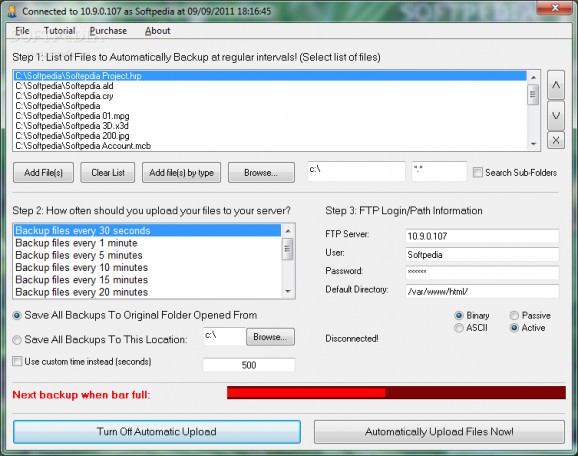Automate the task of uploading files or folders on your FTP server with this straightforward and practical application that doesn't require much accommodation time #FTP upload #File uploader #FTP transfer #FTP #Upload #Transfer
Computer storage space has long ceased to be a concern, especially with Cloud services flourishing and servers holding breathtaking amounts of space. If you happen to work with a FTP server yourself on a daily basis, then applications like Automatic FTP Upload Software To Upload Multiple Files at Regular Intervals might just be what you’re looking for.
The installation process goes smooth all the way through, with no credentials or accounts required in the process. When you run it, all functions put at your disposal are shown in separate sections, as well as a large area that is used to show the files to upload.
You can either drag one or more files or folders over the main window to get them ready, or rely on the built-in open dialogs to do the trick. Moreover, there’s the possibility to add specific file types, and filter uploads.
The second section is rather simple, with a decent amount of choices, each representing a different time interval from 30 seconds to a whole day. Sadly, this is the only way to set recurring interval, with no other option, but this should be enough.
Only when you get to the last section do you get to write down FTP server credentials such as the address, user, password, as well as the default upload directory. Coding type to use, as well as the type of upload can also be specified.
Initiating the application can either be done instantly, or turning on the scheduler. This also displays a red bar that fills up until it’s time to upload the files. Unfortunately, it needs to either stay in your taskbar or desktop, because it doesn’t go in the system tray, and closing it also kills associated processes in the task manager.
All things considered, we come to the conclusion that Automatic FTP Upload Software To Upload Multiple Files at Regular Intervals is not the sharpest tool in the shed, but it manages to do exactly what the name suggests, in a simple, direct manner. It could do with at least a try minimize functions, but overall it lives up to expectations.
Automatic FTP Upload Software To Upload Multiple Files at Regular Intervals 9.0
add to watchlist add to download basket send us an update REPORT- runs on:
- Windows All
- file size:
- 2 MB
- filename:
- automaticftpbackupeval.exe
- main category:
- Internet
- developer:
- visit homepage
calibre
IrfanView
Context Menu Manager
Windows Sandbox Launcher
4k Video Downloader
Microsoft Teams
Zoom Client
Bitdefender Antivirus Free
ShareX
7-Zip
- Bitdefender Antivirus Free
- ShareX
- 7-Zip
- calibre
- IrfanView
- Context Menu Manager
- Windows Sandbox Launcher
- 4k Video Downloader
- Microsoft Teams
- Zoom Client