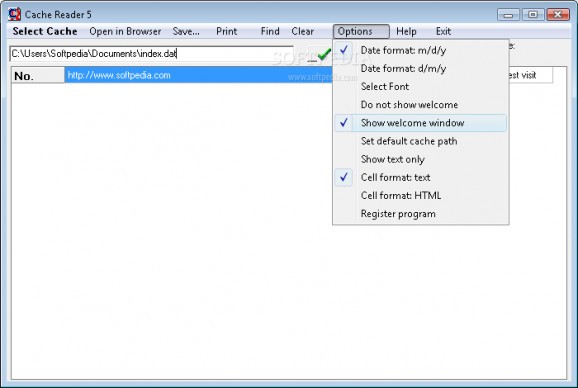Reads the index.dat file in the Temporary Internet Files (TIF) folder of IE5 and presents data as a synoptic table. #Temporary Internet Files #Temporary Files Reader #Read Cache #Cache #Reader #Read
The Cache Reader application was designed to display REDR records in the index.dat file of the cache, in addition to the conventional functionality.
Cache Reader reads the index.dat file in the Temporary Internet Files (TIF) folder of Internet Explorer 5 or in any other folder selected and presents data as a synoptic table, either in chronological or alphabetical order. It shows the URLs of the pages stored in cache and the dates of latest visit. As the page titles are not contained in the index they cannot be listed.
The design is aimed at most clear and synoptic presentation of only the relevant information, easy and fast operation, although versatile options are provided. Users who like History Reader, will probably like this very similar program also!
Cache Reader does not use Windows APIs and therefore it can show all entries, even those that are suppressed or lost by Internet Explorer and Windows Explorer. It can operate also on non-system folders, even on remote machines. Different from Explorer, it does not list the cookies that are not really contained in the TIF folder.
It can open any URL in Internet Explorer, copy URLs, print out the complete listing or selected ranges or save it as text, CSV or HTML file. Searching for any text string and sorting is supported also. To increase comfort you may select the font for viewing and printing.
The Cache index file of Internet Explorer is not changed at all, however. The Cache Reader does not generate its completely own database. It exclusively uses the database of Internet Explorer. Contents in Cache Reader and Internet Explorer are fully compatible, reliability of information retrieval is guaranteed, and minimum storage is used. During a browsing session, no other program than the browser needs to be run in the background!
Requirements:
■ Internet Explorer 5 , 6 or 7
Limitations:
■ Trial period: 21 days free of charge. The number of URLs retrieved from the cache is limited in the trial version to an arbitrary value below 100 URLs. All other functions are not limited.
What's new in Cache Reader 5.0.3.1:
- Customizing improved: Column widths can be adjusted after adjusting the window size and are stored and restored also.
- Registration simplified: Clicking on the email address box launches email message for sending the individual program code string.
- Popup window near path edit box is shown only when the option 'show welcome window' is active. This window displays for new users only a hint to click the OK button.
- Help can be launched directly after installation.
Cache Reader 5.0.3.1
add to watchlist add to download basket send us an update REPORT- runs on:
- Windows All
- file size:
- 558 KB
- filename:
- CR5.exe
- main category:
- Internet
- developer:
- visit homepage
Microsoft Teams
Windows Sandbox Launcher
IrfanView
calibre
4k Video Downloader
7-Zip
Bitdefender Antivirus Free
Zoom Client
Context Menu Manager
ShareX
- Zoom Client
- Context Menu Manager
- ShareX
- Microsoft Teams
- Windows Sandbox Launcher
- IrfanView
- calibre
- 4k Video Downloader
- 7-Zip
- Bitdefender Antivirus Free