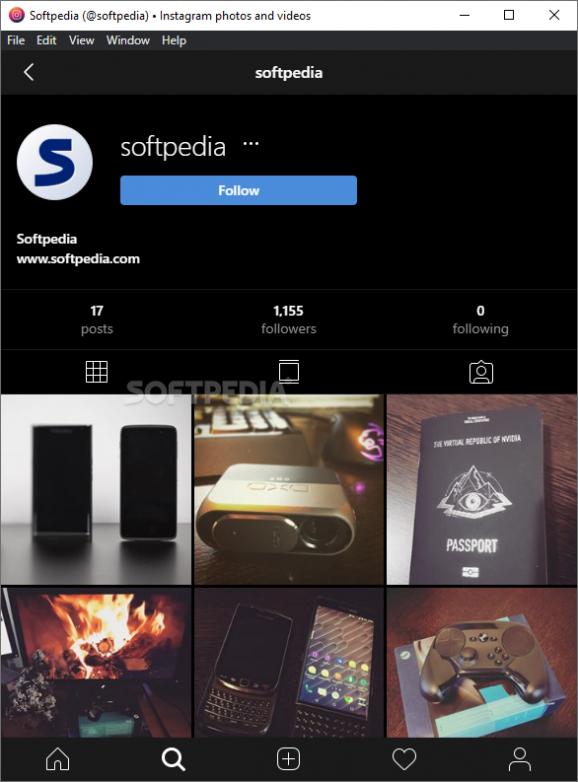This program brings Instagram to your desktop, and it is quite a reliable app that comes with all the features and fun of the popular social network. #Instagram Desktop #Instagram Client #Instagram App #Instagram #Client #Social Network
Even though there is an official Instagram desktop app for Windows 10, the application is not as reliable as the users expected, many of them complaining about various bugs, issues, and the poorly-optimized user interface. Cervine, on the other hand, is a third-party Instagram app that comes with a much more user-friendly GUI and a Dark Mode.
Billions of people use social networks daily, and Instagram is one of the most popular platforms, competing with Facebook for supremacy. However, unlike the latter, Instagram, also owned by Facebook Inc., doesn't have a reliable desktop application. Cervine brings to desktops an experience similar to that of Instagram on mobile devices. With the vertically-oriented aspect, quick-to-access elements and settings, and many more, the program seems better than the Instagram desktop application. With this app, users can do pretty much the same things as in the web-based and mobile versions of the social network. Even more, the developer added a Dark Mode that looks quite nice, and he promised that other unique features would roll out with the future updates. We shall see that!
The program is reliable and looks free of annoying bugs that could ruin the user experience. With this unofficial Instagram desktop client, users can indeed enjoy a stable Instagram experience on their Windows computers. The app allows people to share pics from their PCs, edit the images, and even add the well-known Instagram filters. That's an advantage. But there's a downside, too. Users cannot use Cervine to take real-time photos with their webcams. Also, the Dark Mode is an enjoyable addition, but it doesn't apply to the whole interface. Only the feed and some other elements feature the mode, while the Settings menu and other items keep the classic light theme. In conclusion, the application is a reliable Instagram desktop app, and the fact that it boasts a Dark Mode, be it as it may, makes it quite enjoyable to use to keep in touch with your contacts on Instagram.
What's new in Cervine 0.2.1:
- Added dark mode to the entire application. Changed callbacks in theme.js to use promises.
Cervine 0.2.1
add to watchlist add to download basket send us an update REPORT- runs on:
-
Windows 10 64 bit
Windows 8 64 bit
Windows 7 64 bit - file size:
- 71 MB
- filename:
- Cervine-win32-x64.zip
- main category:
- Internet
- developer:
- visit homepage
7-Zip
calibre
Zoom Client
Context Menu Manager
ShareX
Microsoft Teams
Bitdefender Antivirus Free
Windows Sandbox Launcher
4k Video Downloader
IrfanView
- Windows Sandbox Launcher
- 4k Video Downloader
- IrfanView
- 7-Zip
- calibre
- Zoom Client
- Context Menu Manager
- ShareX
- Microsoft Teams
- Bitdefender Antivirus Free