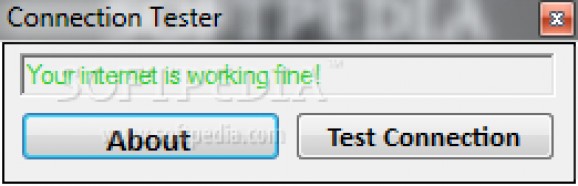See whether or not you can reach the information superhighway with a simple test, displaying a straightforward, clear message in a couple of seconds #Internet connection #Test connection #Verify status #Connection #Tester #Test
With the modern world revolving around the Internet, you might have a whole bunch of devices you want to connect, even on the go. Some places might feature poor connectivity, with the browse refusing to load even though the status is positive. To see whether or not you have access, Connection Tester can run a quick check for you.
One of the application’s main advantages is portability, because you don’t need to go through a setup process to make it work, so you can carry it with you anywhere on a USB flash drive. Your computer’s health status is not put at risk, because registry entries are not modified to ensure functionality.
Once up and running, the application provides a pretty compact window, but doesn’t pose any accommodation problems. There’s a detail field which tells you whether or not you can connect, as well as the trigger button to initiate the test. The about section only offers brief info on the developer, with no help manual, nor do you need one.
Hitting the trigger button takes a couple of seconds for the application to retrieve results, but this mostly depends on the status of your connection. Positive or negative messages are displayed, each with its own color so you know from the start, without having to read the entire text string.
Unfortunately, the application offers a bare minimum of testing, with no extra details, or possibility to at least initiate the Windows troubleshooter to see why exactly it is that you can’t reach the information superhighway. In other words, the application doesn’t really do anything more than stating the obvious.
It’s safe to say that Connection Tester might leave you rather disappointed, even though it works fine and clearly tells you whether or not you can reach the Internet. It offers nothing more and nothing less, only making feel worse if your connection is poor, but active.
Connection Tester 1.0.0.0
add to watchlist add to download basket send us an update REPORT- runs on:
- Windows All
- file size:
- 52 KB
- main category:
- Internet
- developer:
- visit homepage
Zoom Client
calibre
ShareX
IrfanView
Windows Sandbox Launcher
4k Video Downloader
7-Zip
Context Menu Manager
Bitdefender Antivirus Free
Microsoft Teams
- Context Menu Manager
- Bitdefender Antivirus Free
- Microsoft Teams
- Zoom Client
- calibre
- ShareX
- IrfanView
- Windows Sandbox Launcher
- 4k Video Downloader
- 7-Zip