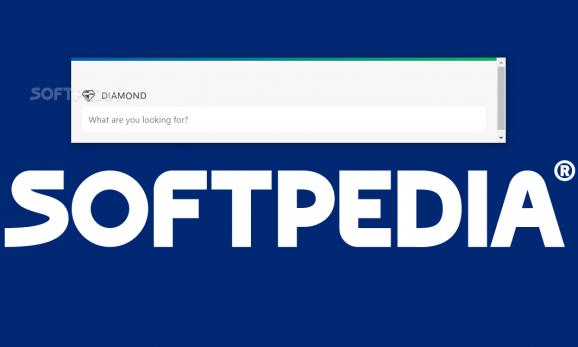Perform widely spread and accurate searches on your email and cloud accounts by relying on this modern, AI-powered piece of software. #Search Cloud #Email Search #Productivity App #Cloud #Finder #Email
Let's face it - working with multiple web services such as email and cloud services from various providers, all at the same time and on the same device, can be a somewhat of a challenge.
Things can even spiral out of control, especially if you're in a hurry to find something and you forgot where is. Well, if your daily workflow revolves around having to work with some of the most popular cloud, email, collaboration, and note services out there and you're looking for a simple way of improving your productivity, then, by all means, check out Diamond.
In short, Diamond is a very smart, AI-powered and machine learning-enhanced web app that aims to bring together your go-to services in order to provide you with an efficient way of globally searching for essential information.
To make things even better, desktop clients for both macOS and Windows are also available. To get started, simply follow through the simple sing up procedure, download and install the Windows client (either directly while signing up or using the direct download mirror we provide on our website) and connect your accounts, it's as simple as that.
Once the desktop app is installed, you are required to login in from its main interface. This involves you having to enter your email address (the one used in the web app) and following through by accessing the sign in link sent to your email.
From this point onwards, you can summon Diamond's UI directly by clicking its taskbar icon or by using the CTRL + Space keyboard combination. As we're sure you'll notice, the app is quite minimalist, hence, it's incredibly easy to use.
Simply enter any keyword, and the app performs a quick search on all your integrations in order to locate the most relevant results, which it then presents in a clear-cut fashion on its simplistic main window.
It's worth highlighting that three pricing plans are available for you to choose from, two personal plans (one free and one paid), and another one for companies.
Opt for the paid plans and, evidently, you're provided with other useful integrations such as Google Inboxer, Slack, Office 365, and Wunderlist, just to name a few.
It's safe to say that Diamond definitely has the potential of improving your online workflow by a great margin as this neatly-thought-out service shows value proportionally with the number of employed services.
In short, the more cloud/email services you're using, the more Diamond starts to make sense. And, since it's AI-powered, it's also bound to be "thoughtful" to various patterns, meaning that it should become better and better at perfectly tailoring the search sessions according to your needs.
Diamond 0.0.35
add to watchlist add to download basket send us an update REPORT- runs on:
-
Windows 10 32/64 bit
Windows 8 32/64 bit
Windows 7 32/64 bit - file size:
- 62.2 MB
- filename:
- Diamond Setup 0.0.35.exe
- main category:
- Internet
- developer:
- visit homepage
Bitdefender Antivirus Free
Context Menu Manager
4k Video Downloader
Windows Sandbox Launcher
ShareX
calibre
7-Zip
IrfanView
Zoom Client
Microsoft Teams
- IrfanView
- Zoom Client
- Microsoft Teams
- Bitdefender Antivirus Free
- Context Menu Manager
- 4k Video Downloader
- Windows Sandbox Launcher
- ShareX
- calibre
- 7-Zip