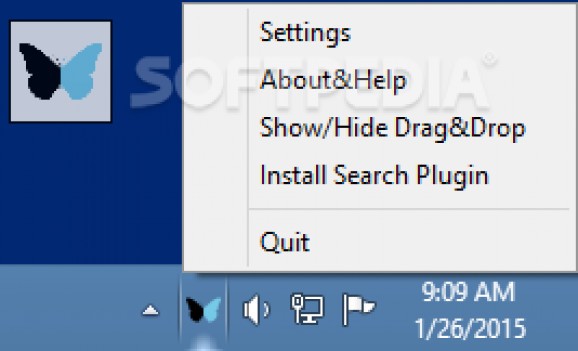A straightforward software solution designed to help you search for phrases on Google, Wikipedia, Bing, Yahoo, IMDB or Wiktionary #Querry searcher #Phrase searcher #Find phrase #Search #Searcher #Finder
Most common information is easily found on the Internet nowadays, because it’s not called the information superhighway for nothing. Needless to say that a web browser is your main gateway to all sources. However, specialized applications like Dubser Reloaded bring the comfort of a search engine directly to the desktop.
The application minimizes to the tray area on launch, and it’s where it stays most of the times. A small drop zone is placed on your desktop from which you can easily bring up the search panel. Accommodation is a walk in the park, but search results are still displayed in your default web browser.
There is an impressive variety of preset search engines at your disposal. These include Google, Bing, Yahoo!, as well as some specialized types like Maps, Wikipedia IMDb, and Google Translate. It’s a good idea to pay a visit to the documentation file to at least take a look over the hotkeys you can use to instantly search or bring up the engine panel.
With the small panel up all your effort narrows down to writing down the search term of interest. A cool thing is that you’re given suggestions as you type. On the downside, there’s no possibility to disable this feature. With the text string ready, selecting the search engine of interest brings up your default web browser with related results.
Last but not least, the application allows you to customize the search engines used, with up to nine different customizable slots. You can choose to connect through a proxy server by writing down the host and port. Making it run with Windows needs to be manually done by adding a shortcut in the Startup folder.
Dubser Reloaded is a practical application which is sure to come in handy to any domain of activity. It quietly sits in the tray area until you need to look up various details online. It’s possible to customize search engines used, but the default set at your disposal is sure to meet most demands.
Dubser Reloaded 2.0.0
add to watchlist add to download basket send us an update REPORT- runs on:
- Windows All
- file size:
- 4.4 MB
- main category:
- Internet
- developer:
- visit homepage
4k Video Downloader
Zoom Client
Windows Sandbox Launcher
calibre
Bitdefender Antivirus Free
ShareX
IrfanView
7-Zip
Context Menu Manager
Microsoft Teams
- 7-Zip
- Context Menu Manager
- Microsoft Teams
- 4k Video Downloader
- Zoom Client
- Windows Sandbox Launcher
- calibre
- Bitdefender Antivirus Free
- ShareX
- IrfanView