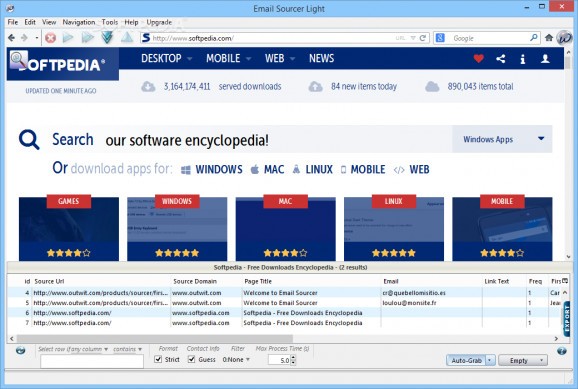Search and extract details about different contacts, websites, email address, country, company, as well as save and export them to HTM, HTML and TXT types #E-mail grabber #Recognize e-mail #Phone searcher #Grabber #Grab #Searcher
Virtual information comes in many forms especially in structured lists or formatted tables, making the extraction process difficult and requires hours of copying, pasting, reformatting and sorting the details. Email Sourcer Light does this while you browse your favorite websites and read the latest news. The primary purpose is to grab all email addresses and tries to associate all additionally found data.
It's a useful and complex application designed to offer a professional yet accessible method to search for various contact details, like phone numbers and e-mail addresses included in diverse websites and extract it in an organized index. The utility is wrapped in an approachable and well-structured interface divided into two separate panels, a web browser and the items table.
It offers a broad range of navigation control and a data recognition system while it attempts to attempts to cover all the companies needs. To find the desired information, simply browse the site and let Email Sourcer Light do all the job for you. The results are displayed at the bottom of the list, followed by their ID, source URL, domain, page title, email, along with the full name, phone, address and city.
The database can be easily exported to HTML, HTM, TXT, Excel, CSV and XML file formats. If the cell's text is not a link, double-clicking on it gives you the option to edit its content. On the other hand, if it's a valid site, then is switched to viewing mode.
It's possible to alter and change the shown text by using the editing elements (cut, copy, paste), as well as insert new rows and columns by right-clicking on the list. The app highlights URLs of the same group or level, to simplify the process. Another useful feature is the search bar that lets you look a specific record and once found it's highlighted with a distinct color.
To conclude, Email Sourcer Light is a sophisticated and accessible application that might require some time to get familiarized with. It quickly analyzes the textual content of sites and documents and recognizes email addresses and phone numbers, which can be exported to a few file formats.
Email Sourcer Light 9.0.0.9
add to watchlist add to download basket send us an update REPORT- runs on:
- Windows All
- file size:
- 39.4 MB
- filename:
- email-sourcer.en-US.win32.installer.exe
- main category:
- Internet
- developer:
- visit homepage
Context Menu Manager
calibre
IrfanView
Microsoft Teams
7-Zip
ShareX
Windows Sandbox Launcher
Zoom Client
4k Video Downloader
Bitdefender Antivirus Free
- Zoom Client
- 4k Video Downloader
- Bitdefender Antivirus Free
- Context Menu Manager
- calibre
- IrfanView
- Microsoft Teams
- 7-Zip
- ShareX
- Windows Sandbox Launcher