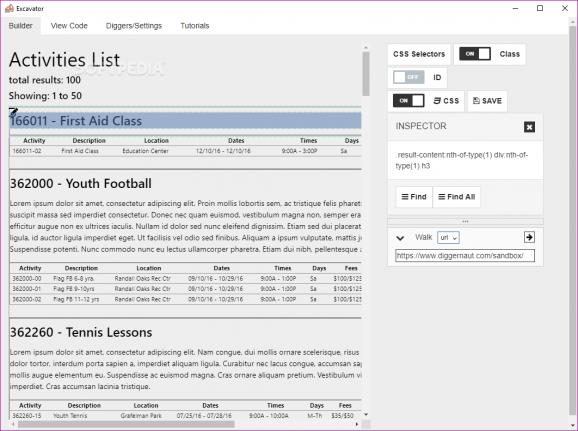Build custom web scrapers and extract data in a visually-accessible fashion with the help of this user-friendly piece of software #Web Scraper #Data Scraper #Extract Data #Scraper #Extractor #Web
Diggernaut.com is a useful cloud-based web scraping service that allows users to retrieve or extract large amounts of data from any website and manage it in more structured formats such as XLS, JSON or CSV.
The product is especially handy when it comes to extracting product prices, reviews, and ratings from retailer sites, news and various headlines from news websites, a wide array of reports, posts and comments on forums or even social media platforms, and real estate property information just to name a few.
In order to get the utmost of what this service has to offer directly from the comforts of their desktops, users can install Excavator a cross-platform (also available for macOS and Linux) visual extractor application that allows anyone to build custom diggers.
Before anything else, users should know that this application requires an active Internet connection in order to do its job, as well as a connection with the Diggernaut service via a REST API key, usually provided when users validate their accounts.
The installation procedure is quite straightforward as is the app's functionality. Users might find the readily-accessible tutorials to be of great worth as they can definitely help smoothen out the learning curve.
In addition to the well-documented tutorials, users can turn towards the blog section for a couple of handy How-to guides as well.
System requirements
- Internet Access
- Diggernaut Account
Limitations in the unregistered version
- The free plan provides users with lower limits: 5.000 page requests, lower bandwidth, 1 project, and 3 diggers, as well as a 3-day limit on data retention
Excavator 1.0.11
add to watchlist add to download basket send us an update REPORT- runs on:
-
Windows 10 64 bit
Windows 2008 R2
Windows 2008 64 bit
Windows 2003
Windows 8 64 bit
Windows 7 64 bit
Windows Vista 64 bit
Windows XP - file size:
- 45.5 MB
- filename:
- excavator_1.0.11_win-x64.zip
- main category:
- Internet
- developer:
- visit homepage
Windows Sandbox Launcher
Zoom Client
calibre
7-Zip
Bitdefender Antivirus Free
Microsoft Teams
ShareX
4k Video Downloader
Context Menu Manager
IrfanView
- 4k Video Downloader
- Context Menu Manager
- IrfanView
- Windows Sandbox Launcher
- Zoom Client
- calibre
- 7-Zip
- Bitdefender Antivirus Free
- Microsoft Teams
- ShareX