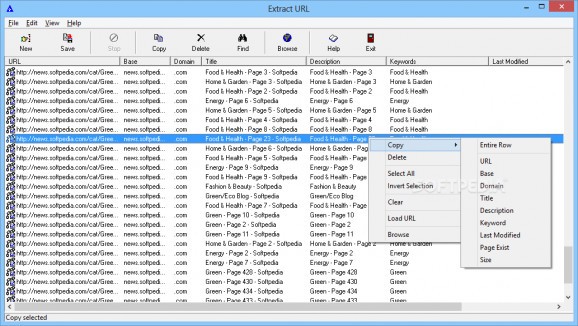Powerful URL extraction utility that provides external link support, customizable depth values and detailed information, such as domain, title and description. #Extract URL #URL extractor #Link extractor #URL #Extract #Extractor
If you were ever in the position of managing a website, you are maybe aware of how important having an overview of its full structure really is.
Browsing information such as domain details, site description, keywords and latest modification date can prove to be useful and there are a few ways of displaying them simultaneously. For example, you can use URL extraction software, like Extract URL.
This application provides you with a minimalistic, slightly outdated interface that allows you to access most of its core functions with no difficulty.
Thanks to its straightforward layout, you can rely on this handy utility while encountering few issues, accessibility-wise. Some of its features are rather technical, therefore using them may require medium PC knowledge.
Extract URL allows you to view accurate information about the website you specified without making you wait too much. Results are displayed during the actual extraction, so you can stop the process after receiving the data you were looking for.
This simple, yet reliable utility provides you with powerful functions that can be used to increase your website management efficiency.
Some of these features include multiple source querying (websites, URL from file and search engines), external URL extraction, customizable depth values and various filter settings.
You can also access a password-protected site, if you provide Extract URL with the required authentication data. It is possible to change the number of simultaneous server requests and also the request time-out period.
This program allows you to specify the data types you need to extract and it can only process information that is relevant to you. Its integrated filters can exclude results based on size, latest modification date and certain characters or words.
You can toggle a log panel that displays operation statistics, some of which are total file read, data received, transfer speed and number of sites to process.
Extract URL supports saving results to TXT, Excel, HTML and CSV formats, so you can always keep records of your past operations or export them to a database client.
Running the application in idle mode does not raise issues concerning CPU usage. However, since it can process huge amounts of data in a short time, resource consumption monitors can display rather high values during its functioning time.
To sum it up, Extract URL can prove to be a helpful tool for better understanding and managing websites and it comes with a basic, simplistic interface.
What's new in Extract URL 1.6:
- Windows 7/8 support added
- Various fixes and improvements
Extract URL 1.6
add to watchlist add to download basket send us an update REPORT- runs on:
- Windows All
- file size:
- 1 KB
- filename:
- eu.exe
- main category:
- Internet
- developer:
- visit homepage
Windows Sandbox Launcher
Zoom Client
Bitdefender Antivirus Free
IrfanView
Microsoft Teams
calibre
4k Video Downloader
7-Zip
ShareX
Context Menu Manager
- 7-Zip
- ShareX
- Context Menu Manager
- Windows Sandbox Launcher
- Zoom Client
- Bitdefender Antivirus Free
- IrfanView
- Microsoft Teams
- calibre
- 4k Video Downloader