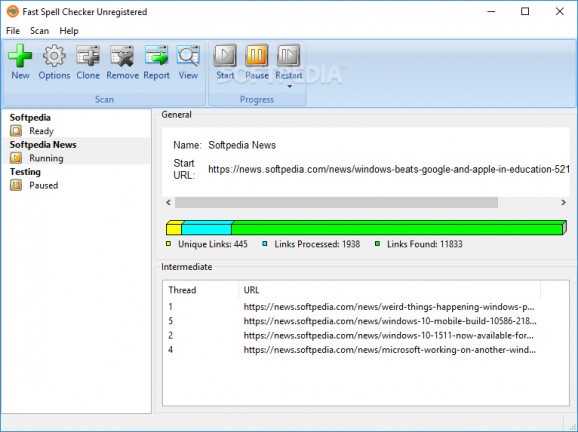Check URLs for spelling errors with the help of this software utility that allows you to compile comprehensive reports in order to subsequently devise a strategy #Website spellchecker #URL spellchecker #URL scanner #Spellchecker #URL #Website
Flawless spelling is of critical importance if you care for your website’s credibility, and that is why, in case you don’t afford to hire a proofreader, you might at least want to resort to a dedicated software utility that could keep an eye on errors.
Fast Spell Checker is one example in this regard since the purpose it serves is precisely that. It is able to check multiple websites for spelling mistakes at the same time, and once the analysis is complete, it offers comprehensive information you can later on compile into handy reports.
First off, given how the features are distributed within the user interface, it’s safe to say that the program is pretty approachable, and a shallow learning curve should be expected once you get your hands on it.
You need to start by indexing the pages you want to be scanned. For that, you should click the + button, then come up with a name and URL, set the URL timeout and number of threads, indicate the user agent type and OS. If that applies to you, you may need to type in your authorization and login credentials.
It is also important to point out that there are various crawler options you should look into in order to make a good selection of the content to be checked. Another aspect worth your attention is related to the fact that HTTP and SOCKS proxy servers are supported.
As for the dictionary the software utility uses by default, it works great with US English texts, but if that does not suit your needs, you have the possibility of resorting to your own resources. You simply need to import your own dictionary and specify some rules, such as whether or not you want the app to ignore words in uppercase or mixed case as well as words including numbers or other specific strings of texts that under normal circumstances would be blacklisted.
The program promises fast analysis, and once it prompts you with the results, and you have an overview of the number and nature of your spelling errors, you have the option to create comprehensive reports based on all this data., with file formats such as HTML, Excel, text, and XML being supported.
On an ending note, Fast Spell Checker is a neat tool you can take for a spin if you want your website to be an example of great spelling. The program can check any section of your site and extract relevant information you can later on rely on in order to improve the content you publish online. The app was indeed fast, and the fact that it is easy to figure out comes as an added bonus.
Fast Spell Checker 4.0 Build 2206
add to watchlist add to download basket send us an update REPORT- runs on:
-
Windows 11
Windows 10 32/64 bit
Windows 8 32/64 bit
Windows 7 32/64 bit
Windows Vista 32/64 bit
Windows XP 32/64 bit - file size:
- 62.2 MB
- filename:
- fastspellchecker.exe
- main category:
- Internet
- developer:
- visit homepage
Windows Sandbox Launcher
ShareX
Zoom Client
Microsoft Teams
calibre
IrfanView
7-Zip
Bitdefender Antivirus Free
4k Video Downloader
Context Menu Manager
- Bitdefender Antivirus Free
- 4k Video Downloader
- Context Menu Manager
- Windows Sandbox Launcher
- ShareX
- Zoom Client
- Microsoft Teams
- calibre
- IrfanView
- 7-Zip