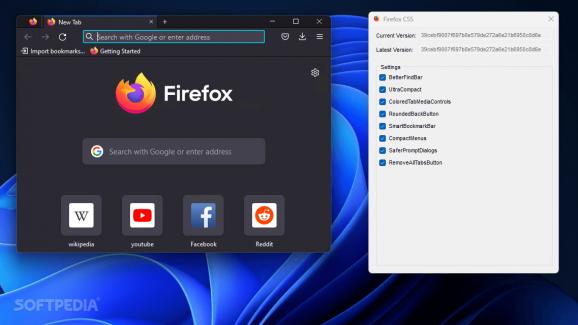Apply custom CSS modifications to your Firefox installation to enhance the user experience using this free and open-source utility #CSS tweaks #Firefox UI #Online updater #CSS #Tweaks #Firefox
One of Firefox’s numerous strengths, on top of its unparalleled dedication to users’ privacy when browsing the web, is the commitment to ensure a similarly high degree of customization possibilities through the use of CSS code. As such, those who are left unsatisfied with the current layout or design language implemented by the development team have the option of changing various interface elements to suit their workflow. One way of automating the implementation and updating of such changes is through a unique piece of software known as Firefox CSS Updater.
When downloaded, booting up the app greets users to a straightforward window that mentions the currently installed browser’s version and the latest available one, as a reminder for those who tend to turn off automatic updates in order to ensure proper compatibility with the changes. Underneath, users can pick which CSS modifications to be instantly applied, depending on their preferences, thus making for a useful modular approach without compromises.
With Firefox’s latest Proton update, the default intensity of the user interface got increased, and the compact option removed, in an attempt to accommodate the increase in use of touchscreen monitors in many people’s workflows. However, those who want to make the most of their screen real estate can enable the “UltraCompact” option that decreases the padding around interactive UI elements. Going a step further, activating the “SmartBookmarkBar” toggle makes it visible only when clicking on the address bar, for those who are used to searching for bookmarks manually when having to access them.
Moreover, users who find it hard to discern between the currently active tab and the background ones can toggle the “ColoredTabMediaControls” for a look similar to that of Firefox’s Photon design language, with its signature accent color on top of the tab title. Finally, since the program’s source code is openly available, those with programming experience can create their own version supporting their own CSS codes and online databases to customize their browser’s look.
Whether you happen to appreciate the selection of UI tweaks applied by the developer and you want to keep them updated with each new version of the browser that will launch in the future, or you wish for a fast way of automating the implementation of custom CSS code to multiple computers in an enterprise environment, Firefox CSS Updater may be the right tool for you, given its compact and portable form factor suitable for on-the-go setups.
What's new in Firefox CSS Updater 1.0.0:
- Updated to include binary that can do the first install
Firefox CSS Updater 1.0.0
add to watchlist add to download basket send us an update REPORT- PRICE: Free
- runs on:
-
Windows 11
Windows 10 32/64 bit - file size:
- 263 KB
- filename:
- Firefox.CSS.exe
- main category:
- Internet
- developer:
- visit homepage
7-Zip
Context Menu Manager
Zoom Client
calibre
Microsoft Teams
IrfanView
ShareX
Windows Sandbox Launcher
4k Video Downloader
Bitdefender Antivirus Free
- Windows Sandbox Launcher
- 4k Video Downloader
- Bitdefender Antivirus Free
- 7-Zip
- Context Menu Manager
- Zoom Client
- calibre
- Microsoft Teams
- IrfanView
- ShareX