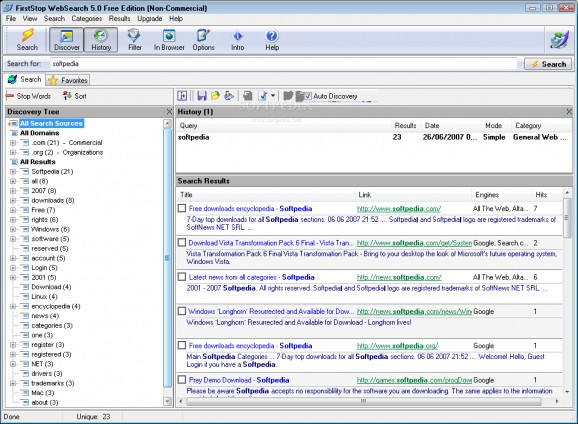FirstStop WebSearch Standard Edition - searches multiple search engines and web sites simultaneously #Search engine #Desktop software #Meta search #Search #Explore #Browser
FirstStop WebSearch Standard Edition is incredibly fast desktop application which can searches multiple search engines and web sites simultaneously for a more comprehensive Internet experience.
This award winning, customizable multi-search engine has been described as the FASTEST no-nonsense meta search for the net. It runs on any MS Windows desktop and works with as many sources as selected by the user. By utilizing the resources of the desktop, FirstStop WebSearch; offers custom viewing of results, sorts by columns, saves as XML or HTML files, and keyword history searches.
Here are some key features of "FirstStop WebSearch Standard Edition":
■ A new real-time filter displays your search results in an efficient graphic display that can be best described as an inverted tree with branches. Each branch of the tree shows your search results sorted and grouped by words and phrases most frequently found in your search results and can be easily viewed by a simple click of the mouse. This quick look view provided by the "Discovery Tree" makes a large number of search results manageable by its interactive design for sorting and its side-by-side detail view. . ■ Query Builder ( Deluxe and Visual Edition Only) ■ An exciting new feature is the ability for the user to conduct an advanced search without any knowledge of "Boolean" operators or complex database language. The FirstStop Query Builder lets the user use a simple Wizard to fill in the search criteria. As the user enters the information, the FirstStop Query Builder dynamically builds the query with all the proper syntax. The user can actually watch the query being built and changed as the search criteria is entered and modified. ■ Thumbnails (Visual Edition Only) ■ FirstStop WebSearch� Visual Edition Version can display search results and favorite bookmarks as collections of thumbnail images. The visual presentation of search results increases users success rates and efficiency, as they utilize visual recollection to identify relevant information and eliminate unwanted results. ■ Query Library ■ FirstStop WebSearch� now has a "Query History" window that shows past search results. With a simple double click the user can bring up previous search results, or with a right mouse button click, the user can search the web and update* a previous result. Also with a right mouse button click, the user can modify* the search criteria or delete the search all together. ■ Advanced Filter* (Deluxe and Visual Edition Only) ■ Due to popular demand we have added the ability to enter Boolean expressions in the results filter. "Advanced Filter" provides the user with the power to form arbitrary Boolean expressions containing the keywords AND, OR, and NOT, quoted and grouped with parentheses. ■ Save and Export Search Results ■ The user can save search results in a Web Search Results (.wsr) file format. When FirstStop WebSearch� is installed, the installation program will setup a file association for any file with the .wsr file extension. This allows the user to click on any .wsr file and it will automatically launch FirstStop WebSearch� and load the results file. ■ The user may also export the search results in a variety of file formats that allow the search results to be used almost anywhere. Current file formats supported for export: Hypertext Markup Language (HTML), Word*, Excel*, and Comma Separated Values (CSV).
Requirements:
■ Disk Drive Space: 10MB ■ Internet connection ■ Internet Explorer 5.5 or newer
FirstStop WebSearch Standard Edition 5.0.3
- runs on:
- Windows All
- file size:
- 1.3 MB
- filename:
- wssetup.exe
- main category:
- Internet
- developer:
- visit homepage
Windows Sandbox Launcher
Context Menu Manager
Zoom Client
Microsoft Teams
Bitdefender Antivirus Free
4k Video Downloader
IrfanView
calibre
ShareX
7-Zip
- calibre
- ShareX
- 7-Zip
- Windows Sandbox Launcher
- Context Menu Manager
- Zoom Client
- Microsoft Teams
- Bitdefender Antivirus Free
- 4k Video Downloader
- IrfanView