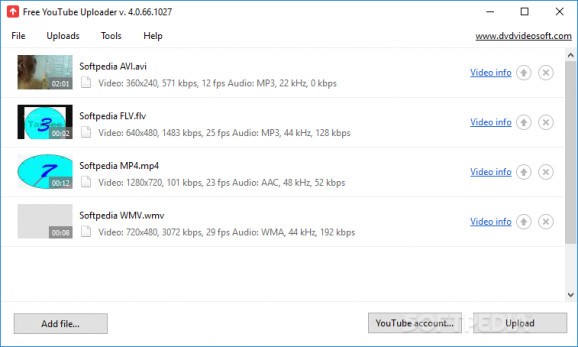Upload videos to YouTube in bulk without turning to a web browser by just logging in with your Google account in this software application. #Upload YouTube video #Upload movie #Upload video #Youtube #Uploader #Movie
Free Youtube Uploader is an intuitive application that gives you the possibility to quickly upload multiple clips to YouTube at the same time without having to resort to a web browser. You just need to log in with your YouTube account and indicate the videos for uploading.
Wrapped in a user-friendly interface made from a window with neatly displayed options, Free Youtube Uploader invites you to get started by logging in with your Google account used for YouTube.
In the following step, you can add video files to the task list, provided that they have the MP4, MOV, AVI, WMV, FLM, WEBM, MPEG4, MPEGPS or 3GP format while keeping in mind that the videos will be automatically optimized for YouTube. The uploading procedure can begin with the click of a button.
Before doing so, you can change options for each video, such as editing the video title, description and tags (how it will be shown on YouTube), making the clip public or private, and picking a category. You can also play with more advanced settings, like allowing or forbidding comments, video responses, comment votes, ratings display, and embedding.
As far as configuration settings are concerned, you can limit the maximum upload speed if the uploading operation takes too long and you wish to share your network bandwidth with other web-dependant applications, increase the number of threads to favor uploading speed or decrease it to put emphasis on low impact on system resources consumption, and schedule the computer to turn off automatically as soon as all videos are uploaded.
It's also possible to establish the Internet connection through a proxy, create and manage multiple YouTube accounts, switch to another interface language, and view history with uploaded clips. Account information can be remember by the tool so you don't have to enter your username and password in each session.
Videos were rapidly uploaded to YouTube in our tests, during which the utility remained light on system resources usage. All aspects considered, Free Youtube Uploader offers a simple solution for uploading multiple videos to YouTube at the same time without using a web browser. It can be used with ease by anyone.
Download Hubs
Free YouTube Uploader is part of these download collections: YouTube Uploaders, YouTube Managers
Free YouTube Uploader 4.0.66.1027
add to watchlist add to download basket send us an update REPORT- PRICE: Free
- runs on:
-
Windows 10 32/64 bit
Windows 8 32/64 bit
Windows 7 32/64 bit - file size:
- 40.5 MB
- filename:
- FreeYouTubeUploader.exe
- main category:
- Internet
- developer:
- visit homepage
IrfanView
4k Video Downloader
ShareX
Context Menu Manager
7-Zip
Zoom Client
calibre
Microsoft Teams
Bitdefender Antivirus Free
Windows Sandbox Launcher
- Microsoft Teams
- Bitdefender Antivirus Free
- Windows Sandbox Launcher
- IrfanView
- 4k Video Downloader
- ShareX
- Context Menu Manager
- 7-Zip
- Zoom Client
- calibre