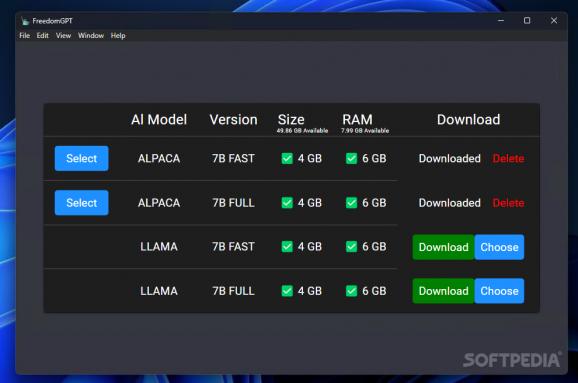An open-source AI-based chatbot that can conduct various conversations using of the two different AI models, namely Alpaca and Llama. #Chatgpt alternative #AI chatbot #Censor-free chatbot #Chatbot #Chatgpt #Chat
With the AI taking the world by storm in the last year, it’s no wonder that the online world is more and more filled with Ai models and chatbots ready to help out with your endeavors. FreedomGPT is one of the software tools you can use to replace traditional search engines and conduct interesting conversations with an AI-based chatbot. What makes it stand out from the ever-popular ChatGPT is that it answers questions with no censorship or judgement, hence the name.
When launching FreedomGPT, you are prompted to choose the AI model to use. Please be advised that you will have to choose the AI model to use and download the packages, if they are not yet present on the local PC. A significant amount of storage space is required at this point, so please make sure that your computer has enough storage space available.
FreedomGPT comes with support for the Alpaca and the Llama models, which you might need to download before initiating any conversation with the chatbot. Please note that these AI models require quite a significant amount of storage space and RAM, so make sure your PC has the necessary free memory and disk size to support them.
FreedomGPT loads the AI model and displays a chat window much similar to that of ChatGPT. But while the latter might censor its answers in some situations, FreedomGPT is all about freedom of speech, meaning it displays uncensored answers to your queries without any bias or judgement. In other words, it doesn’t matter how controversial or provocative your questions are, FreedomGPT can chat about any topic. Keep in mind that crossing the borders of morality with AI also means answers might be misleading or even completely harmful, but you should see this as a simple way to understand opinions that are different than yours.
While safety filters are not included in FreedomGPT, the developers promise to keep all the data on the host PC to protect your privacy.
There are two major characteristics of FreedomGPT that makes it stand out from the crowd: the freedom of asking any question, even out of the moral standards society imposes and the fact that it runs locally on your computer, loading the AI model in the computer’s RAM, without requiring an active Internet connection to work. Other than that, it is your regular chatbot with a GUI that resembles that of ChatGPT, streamlining the interaction with the AI.
Given its nature and approach, it is clear that FreedomGPT is not for everyone. Having no safety filters requires much more responsibility concerning own actions and conversations conducted with an AI that lacks a moral compass completely. However, testing the application might give you a new perspective of things.
FreedomGPT 3.0.1
add to watchlist add to download basket send us an update REPORT- PRICE: Free
- runs on:
-
Windows 11
Windows 10 64 bit
Windows 8 64 bit - file size:
- 277 MB
- filename:
- FreedomGPT-3.0.1.Setup.exe
- main category:
- Internet
- developer:
- visit homepage
calibre
Zoom Client
7-Zip
IrfanView
Microsoft Teams
Context Menu Manager
ShareX
Bitdefender Antivirus Free
4k Video Downloader
Windows Sandbox Launcher
- Bitdefender Antivirus Free
- 4k Video Downloader
- Windows Sandbox Launcher
- calibre
- Zoom Client
- 7-Zip
- IrfanView
- Microsoft Teams
- Context Menu Manager
- ShareX