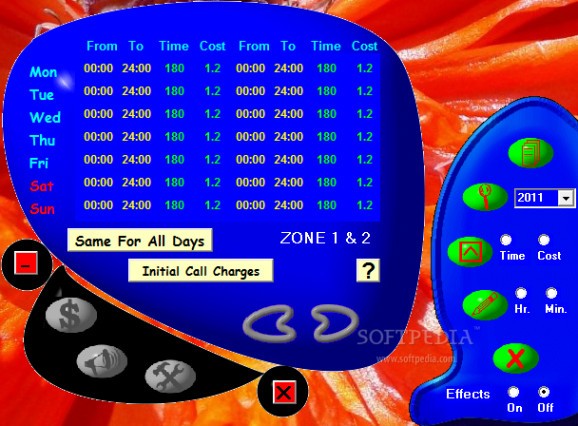Monitor the time spent on the Internet and keep track of the cost accordingly via multiple time counters and connectivity limiters #Internet usage monitor #Calculate phone charges #Internet cost report #Monitor #Internet #Track
Internet Usage Monitor Lite helps you monitor and keep track of the time spent on the Internet, as well as calculate the costs.
Monitoring apps aren't really interactive. They need to be aesthetically pleasing, but most of all they need to be effective and precise. In this case, Internet Usage Monitor Lite isn't as much as efficient, as it is extremely colorful with a decent set of options.
The GUI is made up of three main windows. The first acts as a permanently on-screen counter, while the second measures all call charges per day. In the third screen users can see when they started browsing the web and when they got disconnected.
Since this tool measures the time users spend on the Internet using modems and telephone companies, users have to input cost rates per day. By adding the cost into 6 zones, they gain the flexibility of entering rates at different times and days with peak and off-peak rates.
If the companies aren't using peak and peak-off rates then you can click on the 'same for all days' button to level your cost. The program can show when you get online first and when you disconnect, revealing in the end the overall price for the time spent on the Internet.
Users have a couple of tick boxes to count as settings. Some of them include sound options, like having the utility speak to you the time and cost of your connection after going offline. Plus, you can make the app start automatically when you connect to the Internet.
In case you forget to disconnect, the program helps you set the number of minutes you should stay online, until the app closes the connection for you.
Internet Usage Monitor Lite is great if you plan to limit yourself from accessing the Internet for a prolonged time, and if that costs you money then it's always good to watch how fast money pours out of your pocket.
Internet Usage Monitor Lite 7.7
add to watchlist add to download basket send us an update REPORT- runs on:
- Windows All
- file size:
- 1 MB
- filename:
- iusage77.zip
- main category:
- Internet
- developer:
- visit homepage
4k Video Downloader
Zoom Client
calibre
ShareX
Microsoft Teams
7-Zip
IrfanView
Bitdefender Antivirus Free
Context Menu Manager
Windows Sandbox Launcher
- Bitdefender Antivirus Free
- Context Menu Manager
- Windows Sandbox Launcher
- 4k Video Downloader
- Zoom Client
- calibre
- ShareX
- Microsoft Teams
- 7-Zip
- IrfanView