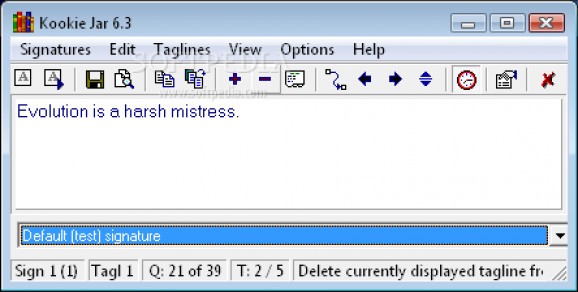Manage, randomize and generate signatures with various taglines for email and news clients using this free tool with approachable options #Generate signature #Email signature #Signature generator #Generate #Generator #Signature
Kookie Jar is a tool that facilitates a user-friendly interface and approachable options for creating and generating an unlimited number of signatures (.SGN files) for email and news clients.
The setup operation doesn't take long and has only familiar options. However, by the look of the fullscreen installer with a gradient background color, it's evident that the program hasn't received updates for a long time.
The main window has a simple look and neatly structured layout. New signatures can be put together by configuring a wide range of settings, such as project title and description, plain text, RTF and HTML format, taglines, templates, text wrapping mode, and audio CD format string.
It's possible to edit these properties later, copy taglines and signatures, add new taglines, edit templates for each format, use a basic search tool to track down a particular tagline, as well as set new tagline definitions by specifying the selection mode (e.g. random, sequential), format (single or multiple lines), separator, line break marker, and other aspects.
The timer can be enabled or disabled, depending on your preferences. Moreover, you can view the signature in plain text, RTF or HTML format, as well as quickly put together a report with the signatures and tagline files.
As far as general preferences are concerned, you can ask Kookie Jar to minimize to the systray and run at every Windows startup until told otherwise, disable message confirmations on exit, hide all warning dialogs, remap keyboard shortcuts, as well as indicate external editors for the text, RTF and HTML templates.
It worked smoothly in our tests, without triggering the OS to hang, crash or indicate errors. CPU and RAM usage remained minimal throughout its runtime. Too bad that Kookie Jar hasn't been updated for a long time and it's no longer in development.
What's new in Kookie Jar 6.3:
- each signature can be saved in up to THREE formats: plain text, RTF, and/or HTML.
- maintain and use an unlimited number of tagline files (previously called "quote files").
- each signature can only use ONE tagline file.
- Most configuration options now apply only to a specific signature or a specific tagline file.
Kookie Jar 6.3
add to watchlist add to download basket send us an update REPORT- runs on:
- Windows All
- file size:
- 1 MB
- filename:
- kj6setup.exe
- main category:
- Internet
- developer:
- visit homepage
calibre
IrfanView
Windows Sandbox Launcher
Microsoft Teams
ShareX
4k Video Downloader
Zoom Client
Bitdefender Antivirus Free
Context Menu Manager
7-Zip
- Bitdefender Antivirus Free
- Context Menu Manager
- 7-Zip
- calibre
- IrfanView
- Windows Sandbox Launcher
- Microsoft Teams
- ShareX
- 4k Video Downloader
- Zoom Client