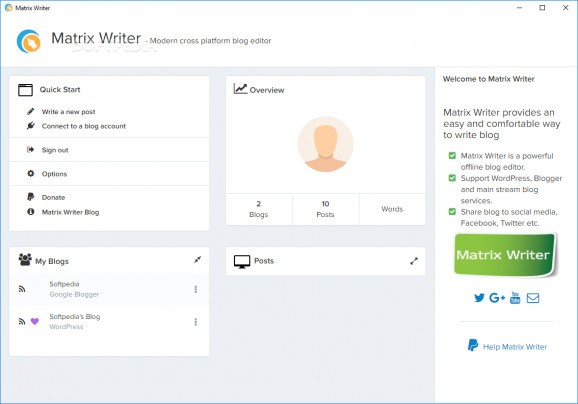Publish content to your WordPress and Google Blogger accounts with the help of this versatile and user-friendly piece of software. #Blog Editor #WordPress Client #Post Blog #Blog #Editor #WordPress
Matrix Writer is a cross-platform blog editor that allows you to view, edit, update, and thoroughly manage your blog posts, publish them to multiple blogging platforms concurrently, as well as share them to associated social media accounts.
First and foremost, you should know that it comes with support for some of the most popular blog services to date, namely WordPress and Google Blogger. Since it's an Electron-based app, it's also worth pointing out it can be run just as smoothly on all major OSes like Windows, macOS, and Linux.
Installation is a breeze and so is the straightforward configuration process, since it only requires you to connect to your WordPress and Google Blogger accounts.
Once this is dealt with, you will be able to access most of the platform's functionality from the lower right side of the main window. It should not take too long to figure out most of what this app has to offer, mainly thanks to its interactive and modern-looking user interface.
Start writing a new post from the Quick Start or My Blogs sections, and you are bound to discover that things are just as intuitive when it comes to its built-in rich text editor.
You are provided with a basic set of text editing features, for example, you can change the text style, edit the paragraph, change the alignment, insert bullets, pictures, videos, maps, as well as tables, amongst others. From the side panel, you can thoroughly categorize your blog posts by adding tags or publishing dates.
Taking everything into account, Matrix Writer is a relatively decent blog editor that looks and works good and is intuitive enough for almost all categories of users out there. The only real downside is, of course, the fact that it only comes with support for WordPress and Google Blogger.
What's new in Matrix Writer 2.0:
- Architecture refactor:
- Writer was started quickly to prove my ideas of create a convenience offline blog/post editor, even the architecture was optimized after I proved my ideas were possible to be implemented I did designed the arcitecture carefully, but after more and more features I found there many part can be optimized, especially after I created Matrix UI (A GUI library), I hope more and more can be reused, then I decided to do architecture refactor. The new architecture made Matrix Writer more componentized, this helps me provide more features in following release and provide better performance.
- Performance improvements:
Matrix Writer 2.0
add to watchlist add to download basket send us an update REPORT- runs on:
-
Windows 10 32/64 bit
Windows 8 32/64 bit
Windows 7 32/64 bit - file size:
- 121 MB
- filename:
- MatrixWriter-Setup-x64-v2.0.exe
- main category:
- Internet
- developer:
- visit homepage
IrfanView
Zoom Client
calibre
7-Zip
Windows Sandbox Launcher
Context Menu Manager
Bitdefender Antivirus Free
Microsoft Teams
ShareX
4k Video Downloader
- Microsoft Teams
- ShareX
- 4k Video Downloader
- IrfanView
- Zoom Client
- calibre
- 7-Zip
- Windows Sandbox Launcher
- Context Menu Manager
- Bitdefender Antivirus Free