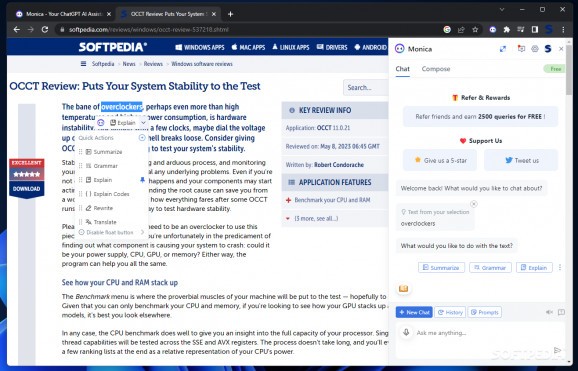Get the power of ChatGPT's API in your Chrome browser thanks to this simple AI-based assistant that can answer queries and compose texts. #ChatGPT for Chrome #ChatGPT add-on #AI chatbot #ChatGPT #Chatbot #AI
Since its launch back at the end of 2022, ChatGPT caused a stir and quickly turned into the fastest growing app in the world. Consequently, developers are now oriented towards integrating AI-based technology into their applications and getting the most out of OpenAI’s API.
Aiming to provide an AI-based assistant that is always on duty, the Monica for Chrome add-on is a quick AI chatbot that can help you by answering your queries and carrying out copywriting tasks. In other words, it delivers the power of ChatGPT and more in a small Chrome extension.
Based on ChatGPT’s API, Monica for Chrome is ready and available on any website you visit. Simply pin the new button right next to the address bar to have it in sight and within reach. Monica’s sidebar window can also be toggled using the CTRL-M shortcut key.
The sidebar contains two separate sections, namely “Chat” and “Compose”. In Chat mode, you get to initiate a conversation with the AI chatbot, which can answer all your queries about everything. Voice chat is possible, which makes it possible to ask Monica questions verbally.
The chat history is stored, so that you can easily access it anytime you need to revisit information. To make things even easier, Monica for Chrome features so-called prompts that allow you to define templates to use in your queries.
The other section, called “Compose”, allows you to carry out your copywriting tasks without a lot of effort. The array of available templates is impressive. Not only that it can offer inspiration on topics, but it enables you to understand how to address questions to Monica to get the best possible answers. To this extent, Monica for Chrome can be considered a valuable copywriting and marketing tool.
If you want Monica for Chrome to write something for you from scratch, without using a template, that is also possible. You can easily set the length of the text, its format (email, message, comment, paragraph, article, blog post, outline, social media post, and so on), the language and the tone to use (casual, professional, funny, formal, and so on). Monica for Chrome generates a draft that you can easily copy to the clipboard and use wherever.
Relying on the power of AI, Monica for Chrome proves to be a powerful and valuable assistant both for marketing specialists and regular computer users. Aside from generating drafts and answering questions, Monica for Chrome can also translate, rephrase, explain, summarize and proofread a selected text, no matter the website you are visiting. Moreover, it can explain codes and rewrite texts with ease.
Monica for Chrome 5.1.3
add to watchlist add to download basket send us an update REPORT- runs on:
-
Windows 11
Windows 10 32/64 bit - file size:
- 11.5 MB
- main category:
- Internet
- developer:
- visit homepage
Context Menu Manager
Microsoft Teams
Zoom Client
Bitdefender Antivirus Free
7-Zip
Windows Sandbox Launcher
4k Video Downloader
IrfanView
calibre
ShareX
- IrfanView
- calibre
- ShareX
- Context Menu Manager
- Microsoft Teams
- Zoom Client
- Bitdefender Antivirus Free
- 7-Zip
- Windows Sandbox Launcher
- 4k Video Downloader