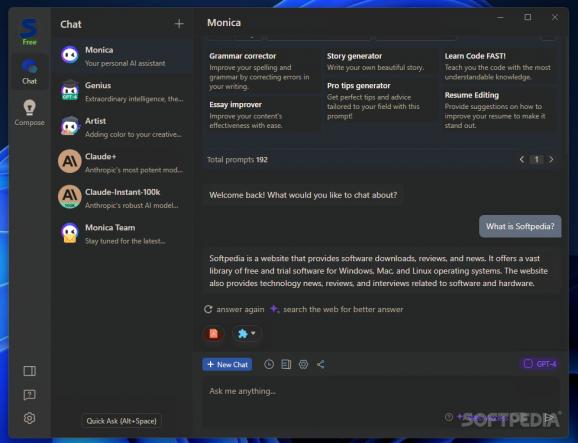An AI-powered desktop assistant that allows you to chat, ask questions and perform searches using the OpenAI API in a similar way to ChatGPT #AI chatbot #ChatGPT alternative #ChatGPT search #Chatbot #ChatGPT #Search
Ai-based technology is on the rise continuously and the number of applications that integrated OpenAI’s API after the end of 2022 is still growing. The desktop edition of Monica is just one example of an application that aims to integrate the power and capabilities of ChatGPT and deliver a comprehensive AI-powered search and copywriting tool.
Please note that Monica is also available as a Chrome extension, providing a powerful AI assistant directly in the browser window.
Monica for Desktop delivers an AI-based assistant that relies on the functionality of GPT-3.5 and GPT-4 to offer users the best experience possible when it comes to carrying out searches and copywriting tasks. The personal AI assistant can answer your questions and carry out translation tasks, for example.
To begin, you must first login to your account or create a new one. Monica for Desktop guides you through a quick tutorial to help you get started and make sure you are aware of its “Quick Ask” feature. Hitting ALT+Space opens up a new prompt window where you can ask Monica for Desktop anything you want, providing lightning-fast search results. The chat window can be called out just as easily with another key combination, providing one-click access to engaging conversations with the AI-based chatbot and effortless writing sessions thanks to the integrated text composer.
Not only can Monica for Desktop provide answers to your questions, but it can also work as a grammar corrector, a story generator or even a source code explaining tool. What is more, it comes with a few dedicated assistants, all AI-powered, ready to help you with complex questions, image generation, creative writing, document analysis, long-form writing, and more.
The Chat with PDF feature allows getting smart summaries for existing documents, whereas the website assistant can get responses based on a page’s content.
Monica’s text composer can be the source of inspiration for your projects, generating texts of all lengths and formats, all with different tones and in different languages.
There is more to Monica for Desktop than described above, so it is best that you try it out for yourself. Thanks to the powerful AI-based engine and the dedicated assistants, Monica for Desktop has the potential to grow as an alternative to the now popular ChatGPT.
Monica for Desktop 1.1.6
add to watchlist add to download basket send us an update REPORT- runs on:
-
Windows 11
Windows 10 64 bit - file size:
- 107 MB
- filename:
- Monica Setup 1.1.6.exe
- main category:
- Internet
- developer:
- visit homepage
Context Menu Manager
7-Zip
calibre
Zoom Client
Microsoft Teams
IrfanView
Windows Sandbox Launcher
4k Video Downloader
Bitdefender Antivirus Free
ShareX
- 4k Video Downloader
- Bitdefender Antivirus Free
- ShareX
- Context Menu Manager
- 7-Zip
- calibre
- Zoom Client
- Microsoft Teams
- IrfanView
- Windows Sandbox Launcher