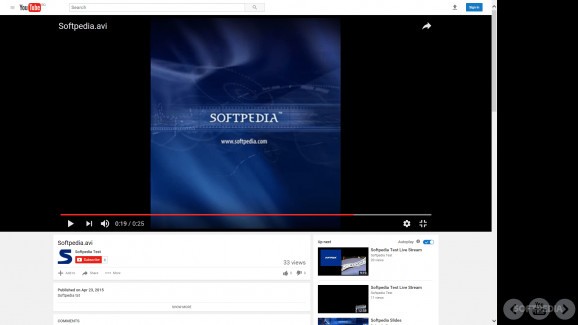Play your favorite music tracks on YouTube without pauses by turning to this app that builds playlists based on your selection and crossfades songs. #Continuous YouTube #Track crossfade #Gapless playback #YouTube #Gapless #Playback
If you're a fan of listening music on YouTube, you're probably annoyed by the occasional gap between the videos and would like to find a way to play them continuously.
In this situation, you can turn to specialized software, as this is the easiest way to achieve satisfactory results. NeverStopYT is one of the apps mentioned above.
This application can help you enjoy YouTube content without playback gaps. You might be familiar with YouTube's "Autoplay" system that pauses for a few seconds before actually loading the next video, in case you change your mind or want to replay the current track, which can be annoying at times.
NeverStopYT not only removes the delay before loading a video, but it also crossfades between tracks, so the transition is smooth and playback becomes lossless. Keep in mind that this tool was designed especially for users that like to listen to music on YouTube. Using it to crossfade between videos can cut some intro/outro parts.
Since this app is in its Alpha state, you might encounter some crashes every now and then, or even encounter certain error pop-ups that can be safely ignored. During our tests, it even happened that the track would suddenly rewind to its starting point.
However, it offers you some additional features, such as generating playlists based on your selection, browsing other videos without stopping the playback (by pressing the large "YouTube" button in the bottom right corner of the window), as well as support for multimedia keys and touchscreen.
In terms of usability, NeverStopYT is no more difficult to operate than YouTube, as it is basically a wrapper of the web service with a bunch of extra capabilities.
If you have any clue on how YouTube works, consider yourself lucky, as you don't need to learn any ground-breaking techniques to benefit from this utility's features.
To sum it up, if you like listening to music on YouTube and want to enjoy continuous playback with crossfading support, you can turn to NeverStopYT, as it provides you with all the necessary controls. It is simple to use and some of its features might be unstable, given that it's still in its Alpha stage.
NeverStopYT 1.0.0.0 Alpha
add to watchlist add to download basket send us an update REPORT- runs on:
-
Windows 10 32/64 bit
Windows 8 32/64 bit
Windows 7 32/64 bit - file size:
- 471 KB
- filename:
- NeverStopYT.zip
- main category:
- Internet
- developer:
Bitdefender Antivirus Free
calibre
ShareX
Context Menu Manager
Microsoft Teams
Zoom Client
Windows Sandbox Launcher
7-Zip
IrfanView
4k Video Downloader
- 7-Zip
- IrfanView
- 4k Video Downloader
- Bitdefender Antivirus Free
- calibre
- ShareX
- Context Menu Manager
- Microsoft Teams
- Zoom Client
- Windows Sandbox Launcher