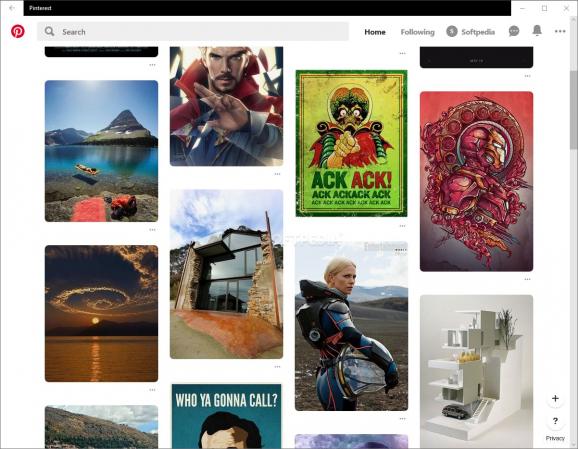Use Pinterest directly from your desktop with this official Windows application, which mimics the well-known image-finding social media platform #Pinterest App #Desktop Pinterest #Pin Image #Pinterest #Pin #Image
When it comes to image-related social media, Pinterest is popular for different reasons. Unlike Facebook and Instagram, the concept behind the platform isn’t about posting photos of yourself or your daily activities, but more about finding and sharing content from the web. Once you find something that you’re looking for, you pin it so you can get inspired by it later or share it with someone who has similar interests.
The good news is that now there’s also a Pinterest app for those who want to use the platform from their Windows desktops.
If you’re familiar with Pinterest, then this app will not bring anything new. If not, well, using it is pretty intuitive. You have to create an account (or just connect with your Google or Facebook credentials) and then begin by choosing five interests. These tell Pinterest what images to put on your home page the first time you start using the app, but they will change over time, according to your newer searches or to other interests which you may add.
When you find an image that you like and click it, you can save it (or pin it) to a board, which is like a category where you can add more pictures on the same topic. You can create as many boards as you want and even divide them in various sections.
If you’re a creative person, you can create your own pins for others to see, or you can follow other people’s profiles. The platform has its own messaging system and notifications, and it even offers the possibility of creating business accounts. But one feature that has become essential to Pinterest is not yet to be found in this app: the Download image button.
Maybe it is something that will be added in the future, but right now this missing feature is a drawback that will make many users quickly return to their browsers. However, if you want to just pin images to your boards, without saving them on your computer, or to add your own content to the platform, then you can do it easily with this app, from the comfort of your desktop.
Pinterest 1.0.20.0
add to watchlist add to download basket send us an update REPORT- runs on:
- Windows 10 32/64 bit
- file size:
- 964 KB
- main category:
- Internet
- developer:
- visit homepage
Context Menu Manager
7-Zip
IrfanView
calibre
Windows Sandbox Launcher
ShareX
Microsoft Teams
Bitdefender Antivirus Free
Zoom Client
4k Video Downloader
- Bitdefender Antivirus Free
- Zoom Client
- 4k Video Downloader
- Context Menu Manager
- 7-Zip
- IrfanView
- calibre
- Windows Sandbox Launcher
- ShareX
- Microsoft Teams