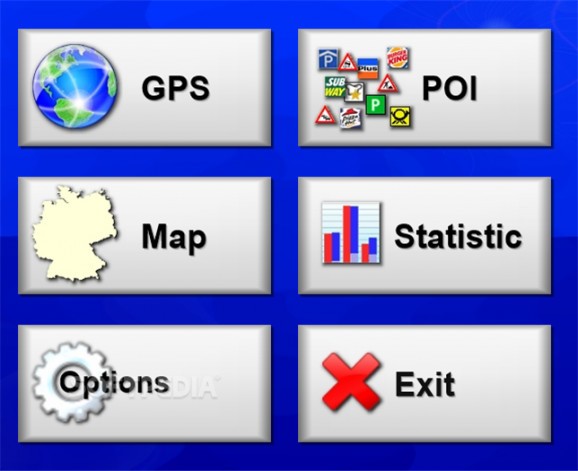Perform GPS analysis, manage your Points of Interest and view various measurements, statistics or maps by relying on this utility. #GPS tracker #Track GPS #Manage POI #GPS #POI #Map
Traveling by car usually requires that you either have good spacial orientation skills or a trustworthy co-pilot. While hiring a guide can be rather costly, you can safely rely on personal digital assistants, such as GPS devices.
Although these gadgets come with their own operating systems, you can enhance their functionality by turning to third-party software, such as ShowGPS.
Although it packs a rather large amount of functions, this application comes with a rather buggy interface, as part of it is in German and some elements might overlay others, thus rendering them unusable.
Having certain language skills might greatly aid you in understanding this program's functions and operating it without difficulty. The user guide it provides you with is also in German.
You can access multiple features that might come in handy, including a Point of Interest (POI) manager that allows you to freely modify your entries, a speedometer, a compass and various monitoring tools.
It is possible to set the application to save details about your drives and pause capturing if your speedometer indicates 0 km per hour. These captures can automatically occur every time the utility detects that your car is moving.
You can download or import maps by accessing the dedicated function. The program allows you to display maps with either Google Maps or Mapquest services.
The application can be further personalized by accessing the Settings window. You can set the PC clock to GPS time, toggle a system tray-only display, enable voice warnings and sound effects or adjust measurement-related parameters, such as speed limit and vehicle type.
In conclusion, ShowGPS allows you to extend your GPS functionality by adding a few extra features, but you should be aware that some parts of it are only available in German, while other elements might be inaccessible, due to poor interface management.
ShowGPS 2.97
add to watchlist add to download basket send us an update REPORT- runs on:
-
Windows 10 32/64 bit
Windows 8 32/64 bit
Windows 7 32/64 bit - file size:
- 16.3 MB
- filename:
- SetupGPS.exe
- main category:
- Internet
- developer:
- visit homepage
calibre
IrfanView
Context Menu Manager
Bitdefender Antivirus Free
ShareX
7-Zip
Zoom Client
4k Video Downloader
Windows Sandbox Launcher
Microsoft Teams
- 4k Video Downloader
- Windows Sandbox Launcher
- Microsoft Teams
- calibre
- IrfanView
- Context Menu Manager
- Bitdefender Antivirus Free
- ShareX
- 7-Zip
- Zoom Client