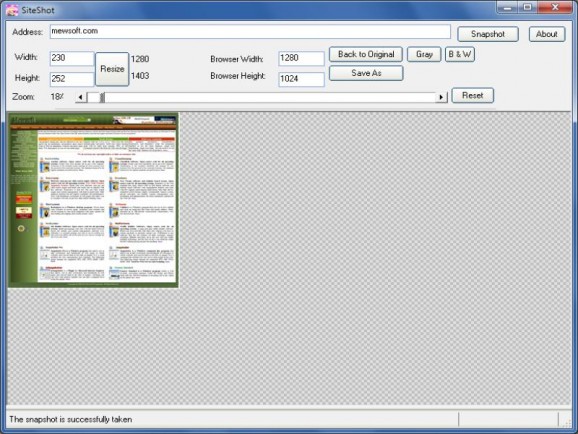Grab screenshots of web pages by specifying browser width and height, resizing the picture afterwards, and saving to different popular formats. #Webpage capture #Website snaspshot #Webpage snapshot #Capture #Snapshot #Screenshow
Sure enough you can take screenshots of just about anything on your screen. However, capturing web pages beyond your screen height value can be close to impossible, unless you rely on applications like SiteShot, which takes pictures of web pages at custom resolutions, so you include all necessary details.
All the application has to offer can be found in an intuitive workspace. The center area is where the generated picture shows up, with different, simple controls so you can specify size specifications, website to target, as well as save options for grabbed pictures.
There’s a URL field which needs to be filled in, just like you normally do in a web browser. Hitting the “Snapshot” connects to the requested page, and tries to grab all details included in size specifications. The time it takes to grab the picture mostly depends on the complexity of the web page.
Customization is oriented towards technical use. In other words, browser width and height need to be specified, thus capturing the picture as it would look like if using a web browser with limited preview space. Image width and height can be filled in, but you need to be careful, because aspect ration can be damaged.
You are free to analyze the generated picture before exporting, and there’s also a zoom slider to get a closeup of certain areas. Sadly, effects only include grayscale, or black and white, with no options to at least manage colors. Moreover, it would have been useful to see drawing tools for emphasis, or option to add text annotations. Saving is done at the press of a button to formats like BMP, DIB, GIF, PNG, JPG, JPEG, TIF, TIFF, WMF, and EMF.
All things considered, we can safely state that SiteShot comes with good intentions, but feels a little rough around the edges overall. Some web pages might fail to properly load, and changing the picture size affects aspect ration. The feature set is poor, with no edit options for crop, drawing, or adding annotations.
SiteShot 2.0.0
add to watchlist add to download basket send us an update REPORT- runs on:
-
Windows 7 32/64 bit
Windows Vista
Windows XP
Windows 2K - file size:
- 6.9 MB
- filename:
- SiteShotDemo.exe
- main category:
- Internet
- developer:
- visit homepage
Microsoft Teams
Bitdefender Antivirus Free
Context Menu Manager
calibre
4k Video Downloader
ShareX
Windows Sandbox Launcher
Zoom Client
7-Zip
IrfanView
- Zoom Client
- 7-Zip
- IrfanView
- Microsoft Teams
- Bitdefender Antivirus Free
- Context Menu Manager
- calibre
- 4k Video Downloader
- ShareX
- Windows Sandbox Launcher