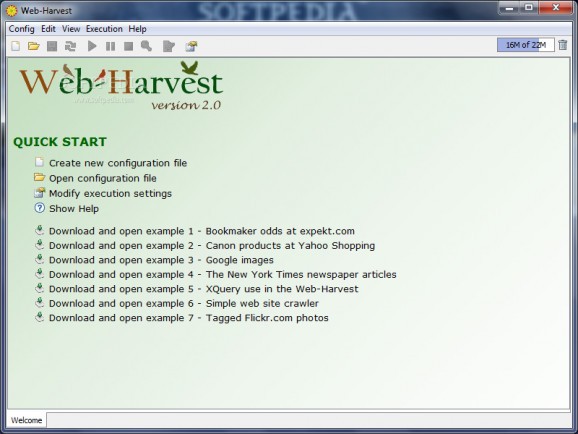Gather source code from web pages in order to analyze it, with the possibility to edit and toggle a preview in several modes and save to file #Web data extractor #Extract web data #Grab web data #Grabber #Extract #Extractor
Websites function under a well-written code that can easily be viewed by anyone right in the web browser. Although advanced applications let you create websites with little to no programming knowledge, gathering data and knowing how and where to use it is not for everyone. In this regard, Web-Harvest is an application designed to get ahold of the source code of a target web page so you can analyze, learn and modify.
The application is built on the Java platform, meaning it can run on a wide array of configurations and machines. What's more, there's no setup package so you can easily keep it stored on a removable storage device and use it on the go.
Running it brings up a main menu packed with several examples to get you quickly up and running. Once you know the basics, you can start using it to gather data from various websites of interest or test out your own projects. However, some degree of programming knowledge is required in order to fully take advantage of the application, since it is not a web sniffer.
Your workspace is divided into several panels that provide quick access to project elements and functions, while most of the space is taken up by the built-in text editor. An integrated syntax highlighter clearly displays content, making it easier to analyze.
When you're happy with results, export settings only allow you to save under the XML format, which is also the case for importing other files. On the other hand, you can individually manage items in your project in the sense that with a few mouse clicks, you can locate the entry in the source code, as well as view it as text, image, XML, HTML or list, but sadly with no export options, not even as plain text.
Your main workspace is fully interactive, in the sense that you can edit the source code in real time, which comes in handy in case you're working on personal projects. Tags and comments can easily be inserted using dedicated functions, and there's even a tool that runs your code to test it for possible flaws.
Taking everything into consideration, we can say that Web-Harvest is a handy application when it comes to snooping through the source code of web pages to detect flaws or simply add improvements thanks to the implemented text editor, while compatibility is greatly enhanced due to portability and platform it's built on.
What's new in Web-Harvest 2.001:
- Plug-in mechanism enabled - users may develop their own processors and seamlessly integrate them to Web-Harvest.
- New processors developed:
- database: perform select/insert/update/delete operations against specified database (JDBC driver is required on classpath).
Web-Harvest 2.001
add to watchlist add to download basket send us an update REPORT- runs on:
- Windows All
- file size:
- 7.3 MB
- filename:
- webharvest2b1-exe.zip
- main category:
- Internet
- developer:
- visit homepage
Microsoft Teams
IrfanView
calibre
4k Video Downloader
Zoom Client
ShareX
7-Zip
Windows Sandbox Launcher
Bitdefender Antivirus Free
Context Menu Manager
- Windows Sandbox Launcher
- Bitdefender Antivirus Free
- Context Menu Manager
- Microsoft Teams
- IrfanView
- calibre
- 4k Video Downloader
- Zoom Client
- ShareX
- 7-Zip