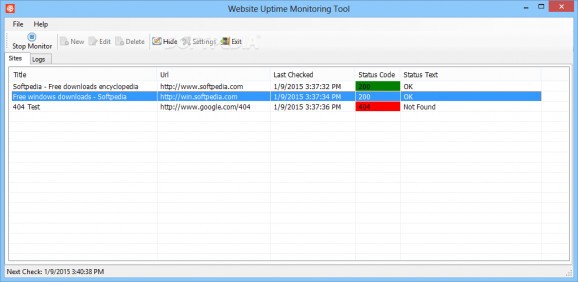Monitors multiple websites at the same time to check their status and sends you email notifications as soon as the domains stop working. #Monitor Uptime #Uptime Monitor #Uptime Checker #Uptime #Checker #Monitor
Website Uptime Monitoring Tool is an application you can use to monitor a list with websites and send email notifications as soon as the domains stop working.
It comes bundled with several advanced options that are intuitive enough to be figured out even by beginners, not just experienced users.
Since it's ad-supported, the utility offers to download and install a bunch of third-party tools, as well as to tinker with your web browser settings. Unless you're interested in this, you can decline all offers to make a clean setup. However, you must have .NET Framework installed, since it was developed with the aid of this platform.
Regarding the interface, Website Uptime Monitoring Tool adopts a clean window with an intuitive layout, where you can populate the list with as many websites as you want.
You can specify the URL and title, as well as create a list with status codes to take into account for automatic email alerts. The program provides you with a Wikipedia link to find out the meaning of all possible HTTP status codes.
Alternatively, you can disable the monitor for any specified website, so you don't have to remove it from the list, as well as add mutliple websites at the same time by writing separate lines. These properties can be edited anytime. Moreover, the application can be minimized to the systray to become minimally invasive while keeping track of the website status.
It can be asked to autorun at every Windows startup until further notice and to minimize to the systray on close. Plus, you can modify the default frequency for status checkups, disable the HTTP request redirect, as well as enter the SMTP host, port, username and password for email notifications (with or without SSL). The connection can be tested before committing changes.
We haven't come across any stability problems in our tests, thanks to the fact that Website Uptime Monitoring Tool didn't hang, crash or prompt error messages. It left a small footprint on system resources, using low CPU and RAM. Thanks to its comprehensive, yet approachable options, it should meet the requirements of many users.
What's new in Website Uptime Monitoring Tool 2.0.5487.31096:
- Updated UI, ported to .net for stability.
- Updated website check
- Colored cell items depending on site response
- Import multiple sites
Website Uptime Monitoring Tool 2.0.5487.31096
add to watchlist add to download basket send us an update REPORT- runs on:
-
Windows 8
Windows 7
Windows Vista
Windows XP - file size:
- 1.5 MB
- filename:
- setup.exe
- main category:
- Internet
- developer:
- visit homepage
IrfanView
ShareX
7-Zip
Windows Sandbox Launcher
Context Menu Manager
4k Video Downloader
Microsoft Teams
Bitdefender Antivirus Free
calibre
Zoom Client
- Bitdefender Antivirus Free
- calibre
- Zoom Client
- IrfanView
- ShareX
- 7-Zip
- Windows Sandbox Launcher
- Context Menu Manager
- 4k Video Downloader
- Microsoft Teams