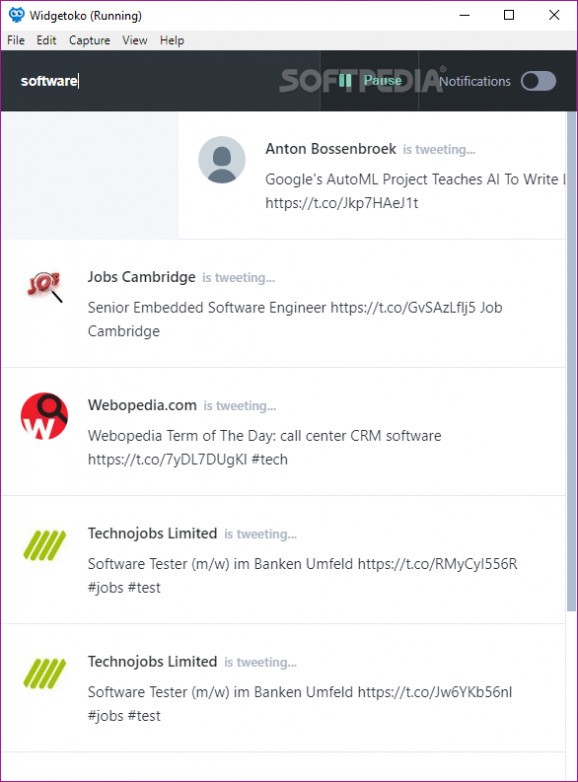Capture tweets in real-time as they are posted based on user-defined search term filter by employing the services of this useful utility #Real-time Tweets #Twitter App #Tweet Watcher #Tweet #Twitter #Analyzer
Developed with the latest web technologies, Widgetoko is a very interesting and useful piece of software that provides you with a straightforward way of tapping into the Twitter stream and capturing tweets in real-time based on any search filter you supply.
To deploy it on your computer simply launch the app's streamlined installer that takes care of everything on its own, without any type of user intervention on your part.
In order to use the app, you're also required to establish a connection to the Twitter Stream and generate four access tokens. To do this, make sure that you're logged into Twitter using your computer's default web browser and heads over to the app's Options section (from the File menu) and click the register link from the top.
You'll be redirected to the Twitter new app registration, and you just need to input the application details, accept the developer agreement, and create the app. Go to Keys and Access Tokens tab and make sure you click the "Create access token" from the bottom to ensure that all four tokens are available. All that's left to do now is copy the tokens from the browser directly into Widgetoko's configuration section.
As we're sure you've noticed, Widgetoko is a very novice-accessible application with simplistic functionality. Having said that, type in any search term in the upper left section of the app and hit the Start button. Straight off, Widgetoko captures all tweets, in real-time, that contain the term you've specified.
It may seem pretty elementary, but Widgetoko is actually a well-thought-out utility. For starters, it comes with support for Windows native notifications, it features taskbar integration and, even more surprisingly, it boats a Dark theme as well.
Taking everything into account, Widgetoko is a nifty application that comes in handy for users keen on monitoring the development of specific subjects using Twitter as a forefront. For more details about how to correctly configure the Twitter tokens, visit the app's official GitHub repository or view the official video tutorial from below.
Widgetoko 1.0.1
add to watchlist add to download basket send us an update REPORT- PRICE: Free
- runs on:
- Windows 10 64 bit
- file size:
- 35.4 MB
- filename:
- Widgetoko.exe
- main category:
- Internet
- developer:
7-Zip
Bitdefender Antivirus Free
calibre
Context Menu Manager
ShareX
4k Video Downloader
Windows Sandbox Launcher
Zoom Client
Microsoft Teams
IrfanView
- Zoom Client
- Microsoft Teams
- IrfanView
- 7-Zip
- Bitdefender Antivirus Free
- calibre
- Context Menu Manager
- ShareX
- 4k Video Downloader
- Windows Sandbox Launcher