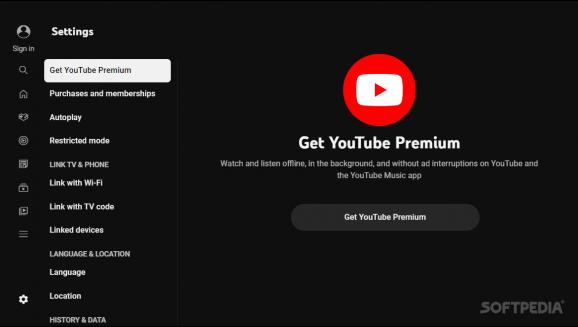Browse and watch YouTube videos more comfortably on your Windows-equipped Steam Deck with the help of this free and open-source Leanback-inspired client. #YouTube client #Leanback alternative #Electron app #YouTube #Leanback #Client
In an attempt to make it easier for smart TV-owners to navigate the website using a remote, Google offered YouTube’s services in a layout optimized for large screens, known as “Leanback”, which used to be available by accessing a dedicated URL through any browser until its removal in 2019.
While some tech-savvy members of the open-source community found a workaround by changing the browser’s user agent, the maximum resolution seems to be capped at 720p, making it hard to recommend for most modern TVs and monitors, yet perfect for the Steam Deck, ultimately leading to the creation of YouTube Couch UI.
Despite Valve’s outstanding efforts to enable compatibility for as many games as possible on its Linux-based operating system for their first portable handheld console, certain users may have difficulties in getting their favorite titles to run properly on SteamOS, which prompted some to experiment with Windows.
The Steam Deck’s impressive variety of inputs that range from the touch-screen, touchpads and support for external peripherals make it a breeze to navigate Steam’s Big Picture mode. However, when it comes to browsing web content and watching videos, the desktop-optimized websites tend to get cumbersome, especially YouTube’s, which is where the program at hand comes into play.
Having both gamepad support and X-input navigation compatibility, YouTube Leanback’s TV-centric interface featuring large titles and buttons can be more accessible for the Steam Deck’s 7 inch screen, and the 720p resolution limit matches that of the console, thus rendering it perfect for this particular use-case. Finally, while the app is primarily intended for the Steam Deck, it is still compatible with any device capable of running Windows, as long as you are content with watching HD videos, instead of the more appealing Full or Ultra HD variants.
If you happen to dislike navigating the web version of YouTube but still like to watch some gameplays or quick tutorials for getting through difficult video game levels when on the go, YouTube Couch UI may be the right choice for your Steam Deck or Windows-based handheld with similar screen resolutions.
YouTube Couch UI 1.0.0
add to watchlist add to download basket send us an update REPORT- PRICE: Free
- runs on:
-
Windows 11
Windows 10 32/64 bit - file size:
- 64.8 MB
- filename:
- Youtube.Couch.UI.exe
- main category:
- Internet
- developer:
- visit homepage
calibre
4k Video Downloader
Bitdefender Antivirus Free
Zoom Client
Windows Sandbox Launcher
ShareX
Microsoft Teams
Context Menu Manager
7-Zip
IrfanView
- Context Menu Manager
- 7-Zip
- IrfanView
- calibre
- 4k Video Downloader
- Bitdefender Antivirus Free
- Zoom Client
- Windows Sandbox Launcher
- ShareX
- Microsoft Teams