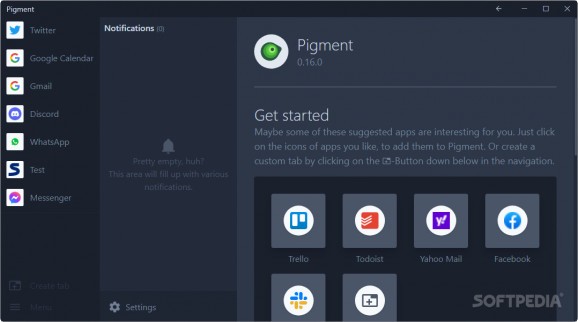Manage all of your web apps within a singular interface, designed to provide a cohesive experience to users by allowing them to freely maneuver multiple web-based services at once #Web App Manager #Web App Interface #Electron Web App #Web #App #Manager
Browsers are among the primary means of users to surf the web, and they've been continuously getting better, encompassing more functions, and thus allowing for more compatibility. A result of this compatibility is evidenced by web apps, which afford users the ability to tap into the features of the services that support it.
Though using web apps is, at least most of the time, not ideal over a dedicated software solution, it's a serviceable way to keep track of some services. Pigment delivers an environment in which users can seamlessly manage the web apps they use.
The main idea behind using such a program to handle your web apps — after all, they're web-based apps, so you should naturally use your browser — is to free up some of the clutter from your browser. This won't save you any resources, but it will reduce the number of tabs you need to open to have everything at the ready, which may lead to a possibly smoother and more streamlined browsing experience.
The program's interface is modern, and all it takes for users to get started is adding the relevant services for their use cases. Facebook, Twitter, WhatsApp, Messenger, and Discord are just a few of the supported options — many more are available, and you can even create a custom instance with any domain you wish. This makes the app behave like a little browser of sorts.
Though a number of web apps worked without fault, we did encounter some issues with some services. Twitter, Google Calendar, and Gmail refused to cooperate for different reasons. Twitter wouldn't allow us to log into our account by not sending the 2FA code to our email, while Google's offerings simply forbade authentication due to security reasons. These reasons seem to be linked to the way these services operate, so it's tough putting the blame on the app on this one.
One of the highlight features of the app lies in its anti-distraction features. For instance, you can have the app dim contents and block notifications if it is not in focus, so that users can focus on their work.
Despite some incompatibility problems with some of the services, Pigment very much remains a usable solution for one's web app needs: the way it handles notifications can be appealing to some users, and the entire package makes for an overall positive experience.
What's new in Pigment 0.17.1:
- create macos release (b80514c)
Pigment 0.17.1
add to watchlist add to download basket send us an update REPORT- PRICE: Free
- runs on:
-
Windows 11
Windows 10 64 bit - file size:
- 64.8 MB
- filename:
- Pigment-Setup-0.17.1.exe
- main category:
- Internet
- developer:
- visit homepage
Context Menu Manager
4k Video Downloader
Zoom Client
ShareX
Windows Sandbox Launcher
7-Zip
Microsoft Teams
IrfanView
Bitdefender Antivirus Free
calibre
- IrfanView
- Bitdefender Antivirus Free
- calibre
- Context Menu Manager
- 4k Video Downloader
- Zoom Client
- ShareX
- Windows Sandbox Launcher
- 7-Zip
- Microsoft Teams