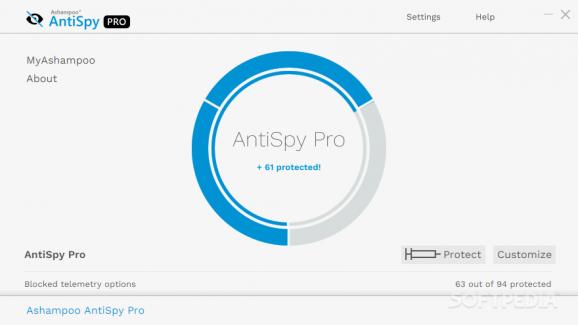Block tracking attempts and eliminate attempts to gather telemetry data to secure your Windows environment with this powerful application. #Block telemetry #Block tracking #Disable telemetry #Telemetry #Block #Disable
Ever since the launch of Windows 10, there have been controversies on the way telemetry data is gathered by different applications of the operating system. While Microsoft arguments that telemetry data ensures a better user experience, the reality is that the PC, websites and search engines get to know your habits and provide you with relevant ads and content, which is a form of privacy breach to many. Fortunately, there are applications that can block tracking attempts and data collection and one of them is Ashampoo AntiSpy Pro.
This particular application is designed to ensure that you regain control over your privacy in Windows. It allows you to choose which programs are allowed to collect data and disable features that you don’t feel comfortable with.
With over 100 options to go through, Ashampoo AntiSpy Pro can make sure your PC is safe and that the well-known Windows 10 telemetry features are under your close surveillance and control. It targets not only tracking attempts of the operating system, but also preinstalled manufacturer software and office tools, third-party analytics, antivirus data collection and browser trackers.
Working with Ashampoo AntiSpy Pro is pretty intuitive. The main window displays the security status and allows you to apply the immunization settings with the push of a button. Evidently, it is possible to customize the security settings yourself, but keep in mind that Ashampoo AntiSpy Pro comes with different protection presets. By default, the “recommended” preset is selected and there are also the “minimal” and the “full” protection presets available. The presets can be customized to your preference. Ashampoo AntiSpy Pro enables you to go through all the settings and toggle them on or off.
With the help of this application, you can disable Cortana, clipboard cloud sharing, Windows biometrics and Microsoft Bing. It can also deactivate the Application Compatibility Program Inventory and other such features.
As for third-party analytics, the software utility can restrict Google Analytics and other similar data gathering tools. Data collection attempts initiated by antivirus software, office suites or the browsers you use can also be blocked.
Ashampoo AntiSpy Pro promises to safeguard your computer against tracking attempts of all sorts, silencing various programs and services and blocking the sharing of usage reports. To make sure your identity is secure at all times, you can configure Ashampoo AntiSpy Pro to apply your security settings at each Windows logon.
Ashampoo AntiSpy Pro 1.0.7
add to watchlist add to download basket send us an update REPORT- runs on:
-
Windows 11
Windows 10 32/64 bit
Windows 8 32/64 bit
Windows 7 32/64 bit - file size:
- 28.1 MB
- filename:
- ashampoo_antispy_pro_sm.exe
- main category:
- Internet
- developer:
- visit homepage
7-Zip
IrfanView
Bitdefender Antivirus Free
Context Menu Manager
calibre
Windows Sandbox Launcher
4k Video Downloader
Microsoft Teams
Zoom Client
ShareX
- Microsoft Teams
- Zoom Client
- ShareX
- 7-Zip
- IrfanView
- Bitdefender Antivirus Free
- Context Menu Manager
- calibre
- Windows Sandbox Launcher
- 4k Video Downloader